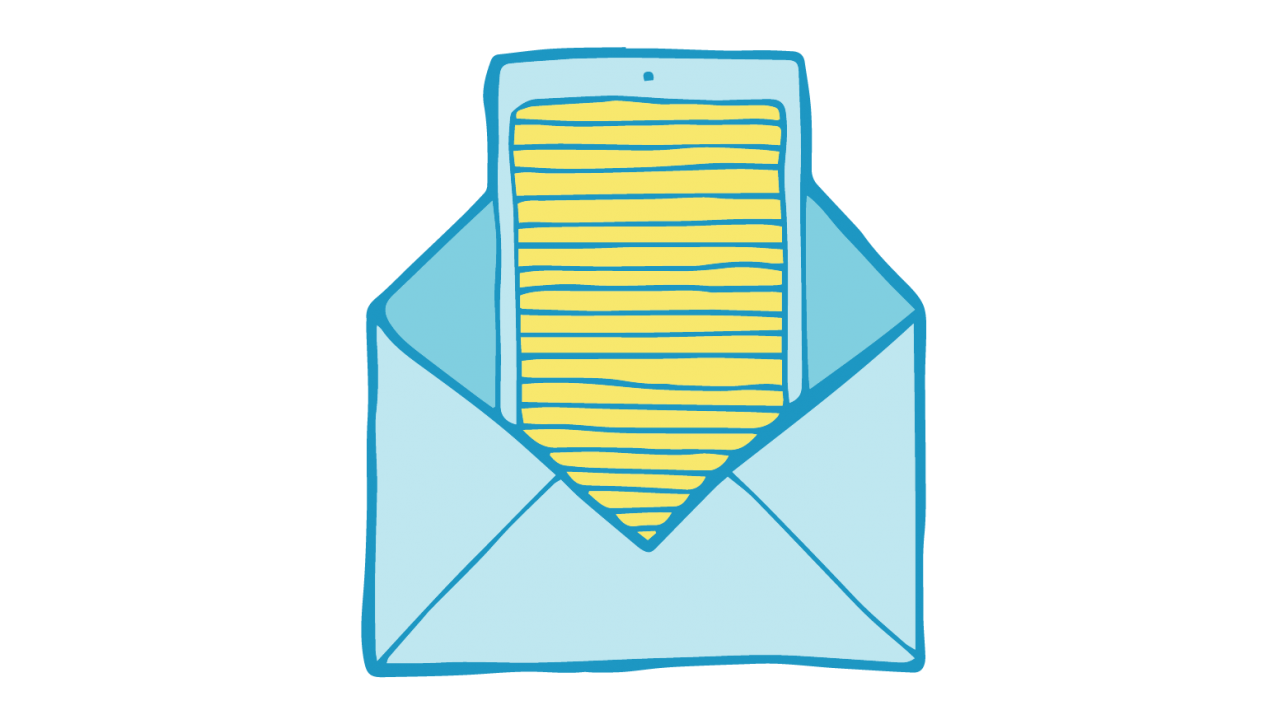Mobile use has changed the digital marketing landscape. In order to stay relevant, we need to make sure potential clients can view our content on mobile devices. If you’re looking for ideas to deliver a great mobile email experience for your clients, here are some effective ways to make your email marketing mobile friendly!
1. Understand mobile use & your subscribers.
Lucky for you, we covered the first half of this step a couple of weeks ago. Check out our post about how mobile use has impacted email marketing to get a head start.
Beyond the general mobile landscape, use your email analytics to find out how many of your subscribers look at your email on mobile devices and what devices and email clients they use. Focus your testing and optimization on your subscriber’s behavior.
Another good place to begin may be looking at how your emails currently look on a mobile device. See what your subscribers’ see when they look at your email on a handheld device. And as you’re creating mobile-friendly emails, be sure to check them out on different kinds of smartphones and tablets.
2. Create content for the small screen.
Beyond responsive design and specific design choices that help make your emails more readable and tappable on mobile devices, you need to create content that works well for a small screen. You’ll want to get to the point quicker while maintaining your brand voice. Consider writing like a journalist would, putting key information subscribers’ need for that next tap or click down the sales funnel in the first couple of sentences.
You can also check out our post on mobile-friendly email basics for tips on CTAs, font size, layout, image size, and more.
3. Think mobile inbox.
Since our attention spans on email and smartphones are short, you need to write mobile-friendly subject lines and preheader text that’s going to standout in the sea of “Up to 30% off today only” and “Your online statement is now available.”
In general, the rules for writing killer subject lines and preheaders with a clear, engaging message still stand. For mobile, you might start with a shorter subject line. That said, it’s important to test to see what works best for your subscribers. You might test different subject line lengths, use of special characters, promo vs. inspirational subject lines, vague vs. specific, subject lines that flow into preheaders, and more.
And, again, look at your email analytics to see which devices your subscribers are using and then optimize your subject line and preheader text lengths to those devices. New devices like the iPhone 6 and iPhone 6 plus as well as the iPad will give you a little more leeway to leverage longer subject lines and preheaders.
4. Optimize your subscribers’ next steps.
You want to create a seamless user experience across channels, so you need to make sure wherever you’re linking to (your website, a video, etc.) is mobile optimized, too.
In addition, you can include phone numbers with one-click calling in your emails and on your site. You might also format dates and times to create a new appointment in calendars and street addresses so they launch driving directions.
In addition, it’s important to remember that your subscribers aren’t all equally tech savvy. Some will need to be taught how to use the newer technologies that you incorporate in your emails, such as QR codes or print-to-smartphone coupons. Make sure you provide guidance on how to use any new technologies you introduce in your emails.
What steps have you taken to make your email marketing more mobile friendly? Share your tips in the comments section below.
Ready to optimize your emails for mobile? Contact Filament to start planning and implementing mobile strategies that give your clients a great mobile experience.