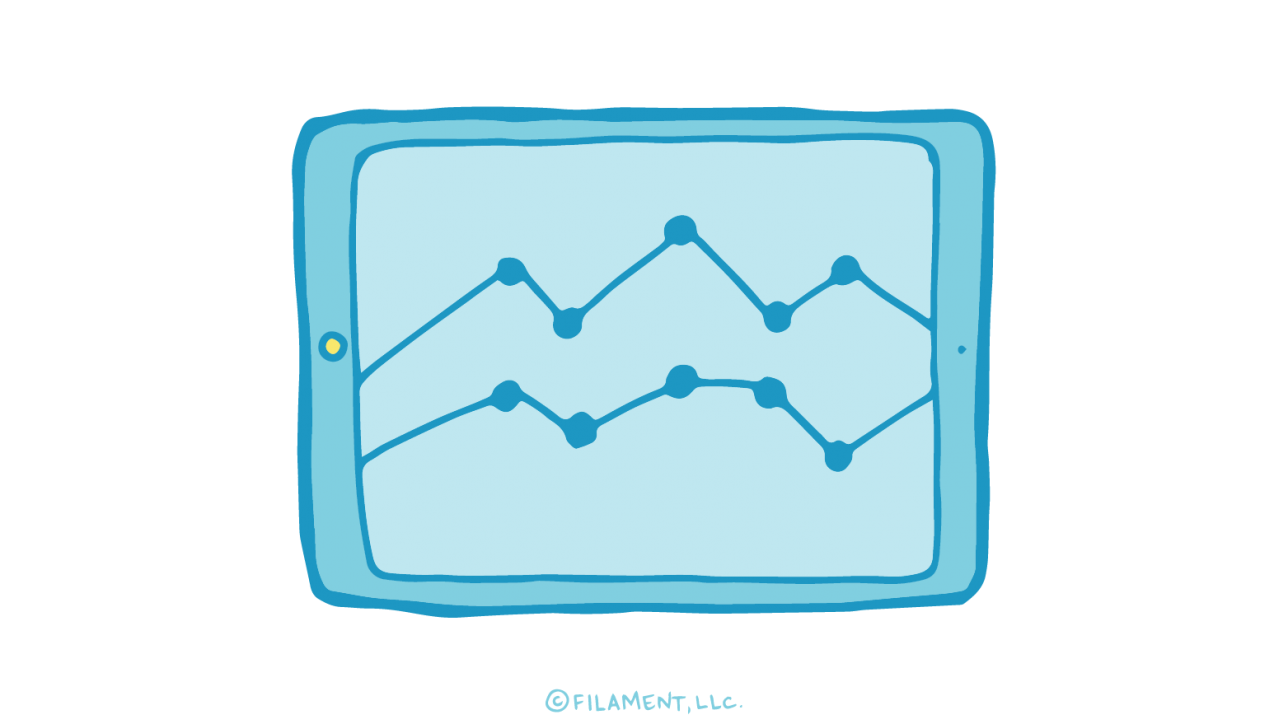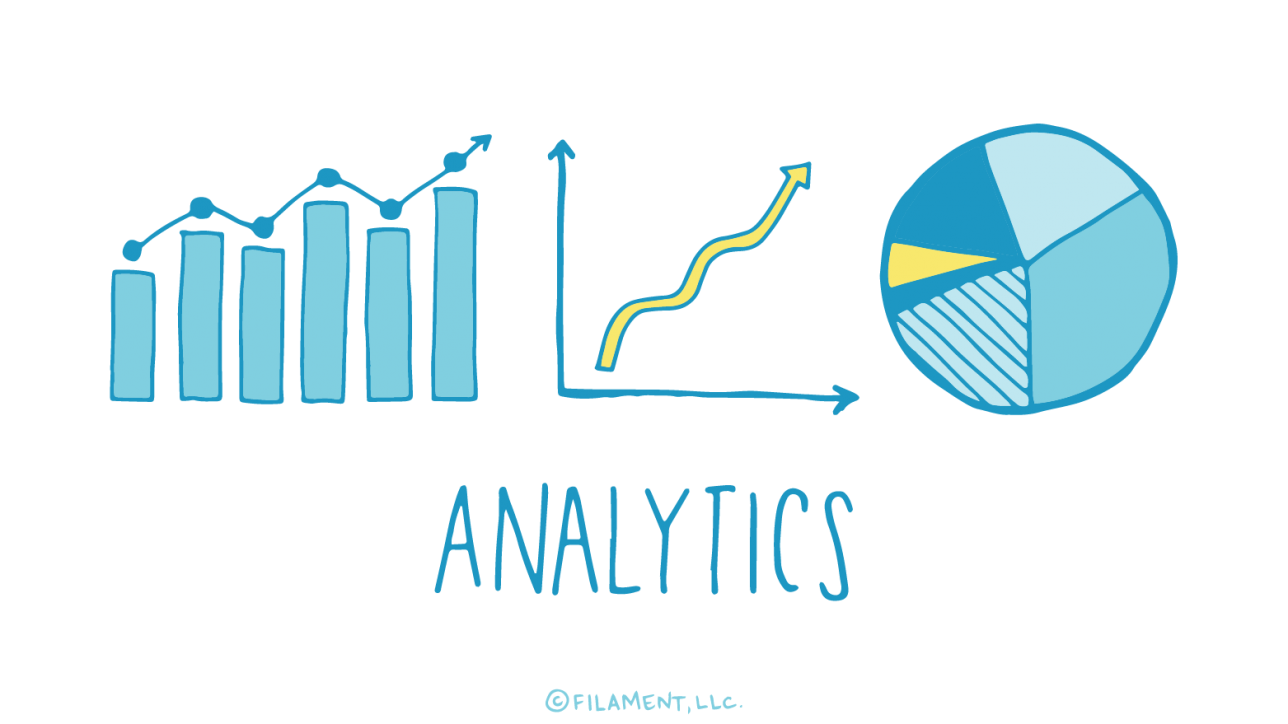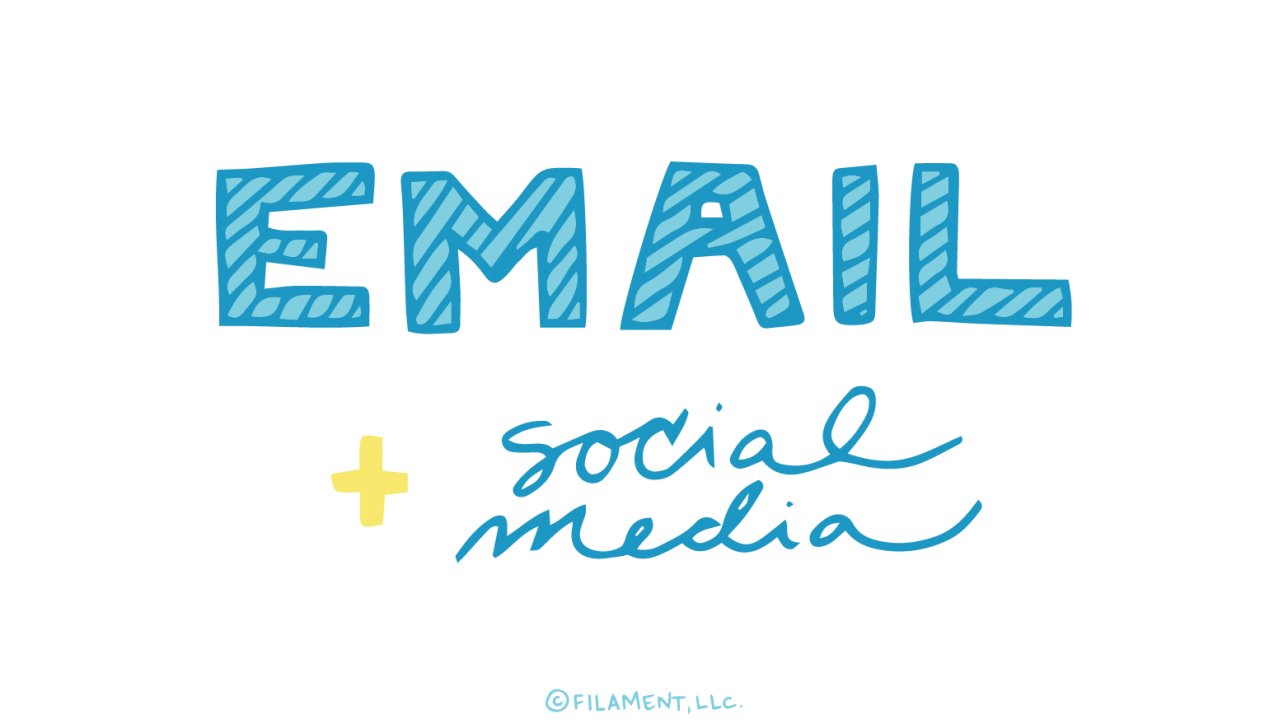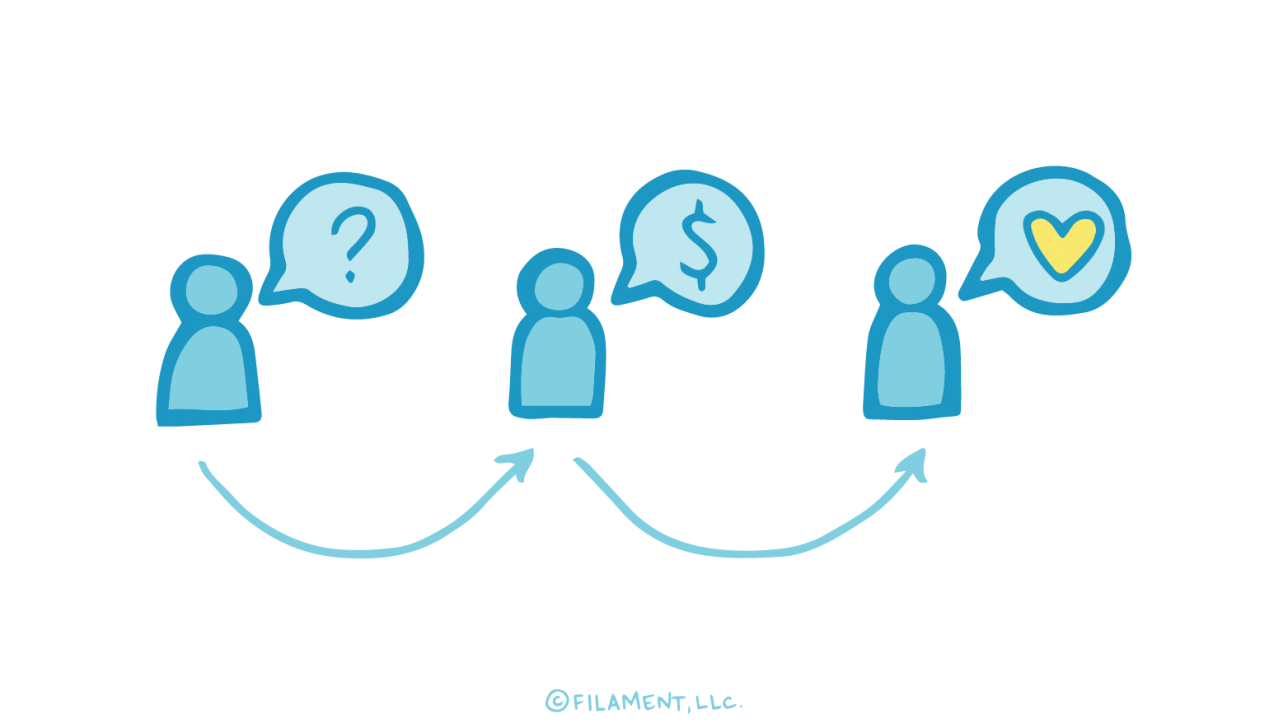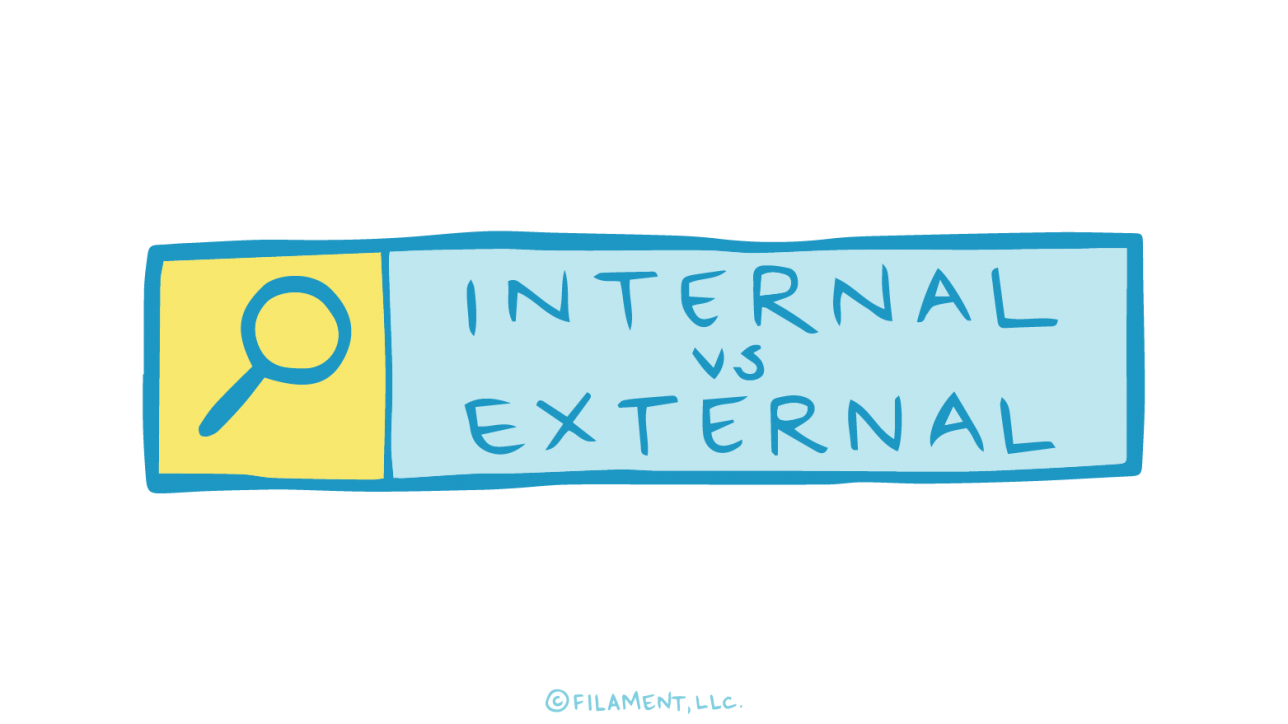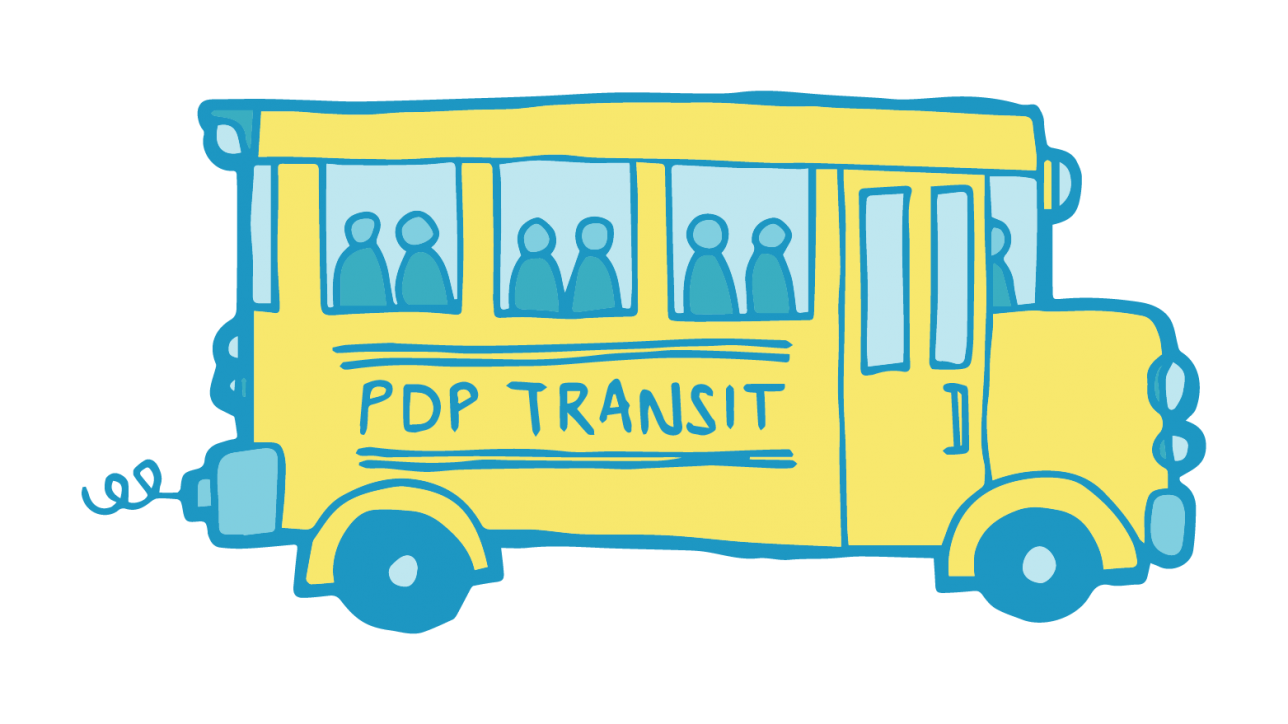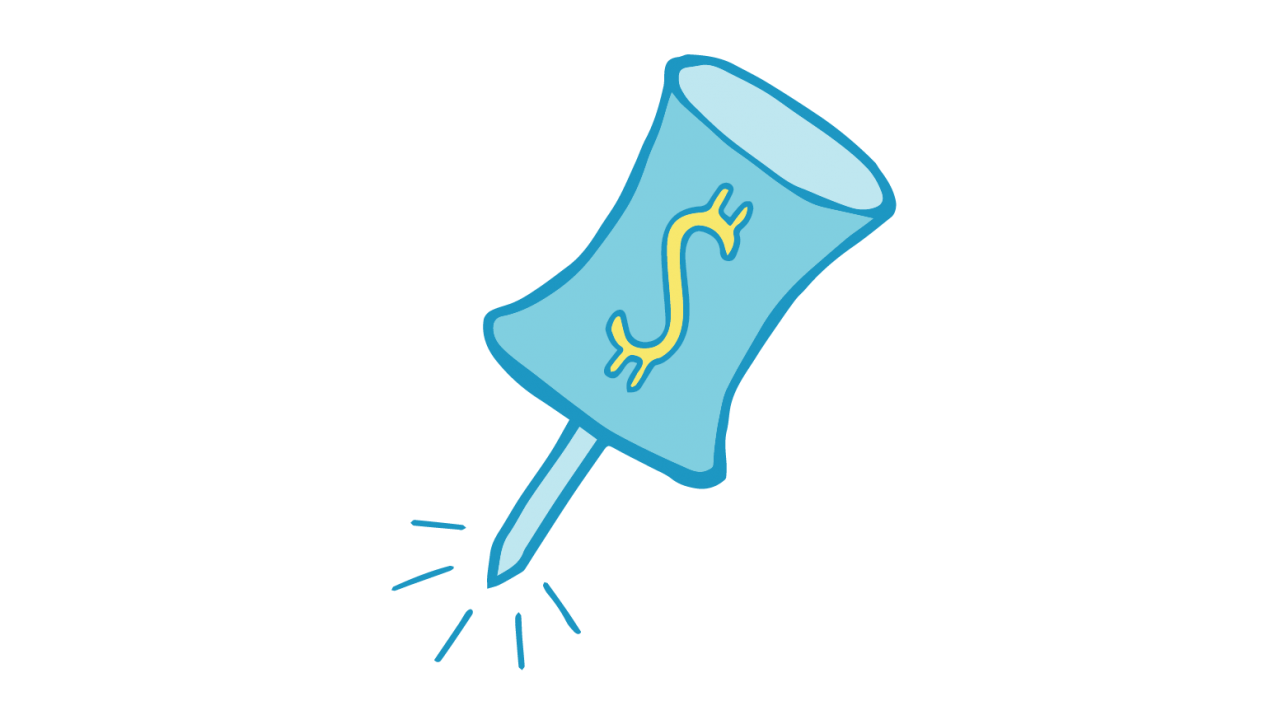Over the years, you’ve heard us advocate for tracking your marketing efforts in order to understand how your target audience is using your content and to optimize your content for different segments of that target audience. Web analytics is an essential tool for measuring, collecting, analyzing and reporting your web data. It’s important for any testing you do, such as A/B split testing. But it’s not only for assessing and improving the effectiveness of your website. You can also use it for business and market research to help you make better business and marketing decisions.
While web analytics is key to successful digital marketing, it can be daunting to begin. You don’t want to get lost in a flood of data that you don’t know what to do with (and may not even need). What should you track? What web analytics tools should you use? In this post, we’ll provide some guidance to help you get your website tracking off to a smart start.
Identify your business goals.
Ask yourself: Why does my website exist? What are my three top priorities for the site? Then, translate those goals into concrete business objectives that are measurable, realistic, action oriented and time based.
Stated another way, your goals are the dreams you have for your company. They are subsets of your company’s vision or mission statement. Objectives, on the other hand, quantify your goals to make them measurable and set a target so that marketing strategies can be set around them. They are subsets of a business goal.
Let’s say your business goal is to develop a new market. One of your objectives for that goal might be to create and deliver content for a specific geographic region. Or perhaps your business goal is to raise brand awareness. One of your concrete objectives might be to drive more traffic to your website.
Defining your objectives and goals clearly will be invaluable in the process of determining what you need to measure and what metrics you need to pay close attention to.
Identify meaningful metrics, KPIs & dimensions.
As digital marketer Avinash Kaushik says, metrics are numbers. KPIs are the metrics that help you see how you’re doing meeting your objectives. Your KPIs depend largely on your business objectives.
A few examples:
- Conversion rate
How many people are taking the action you specified when identifying your goals?
- Average order size
- Number of clicks
Dimensions are aspects of your visitors, such as where they came from and what they interacted with while visiting your site.
- Traffic sources: How are visitors finding you? This can help you figure out where your findability is lacking.
· Search traffic, i.e. traffic from search engines like Google or Bing
· Referral traffic, i.e. traffic from your emails, social media, other websites or promotional links
Are you trying to drive more traffic to your site from the emails you send? You can use this dimension to find out how you’re doing. Same for your social media posts to Facebook, Twitter, or any other social channel.
· Direct navigation, i.e. people who get to your site by typing in your URL
• Search engine keywords and terms
What words do your customers use when they’re searching for your products and services in Google or Bing?
- Exit pages
The page from which a visitor leaves your site is called the “exit page.” These pages can indicate that your visitor was searching for information they needed in order to convert, but not being able to find it, left the site. Identifying your exit pages helps you look into why visitors may be leaving your site before converting.
- Internal site searches
What words do your customers use when they’re searching for your products and services while on your site?
To start, focus on one metric—preferably a KPI—to make tracking more manageable. Then, create a target for that metric, some numerical value that will easily indicate whether or not you’re accomplishing your objective. As you get to know your web analytics, you can add more metrics (and targets) on to your analytics program. You can also segment your website traffic to better understand its performance.
- Geographical segments
- Length of time on site
- Visitors from specific sources or devices
Identify the right tools.
Once you know the metrics and dimensions you want to track, you’re ready to choose your web analytics tools. Google Analytics is a great (and free) website tracking tool.
For a helpful list of a range of web analytics tools, check out this blog post by content strategist Gregory Ciotti and or this one at Search Engine Land. If you’re thinking of going beyond Google Analytics, just be sure you’re not collecting data that’s of no use to you. You’ll only be swimming in data that doesn’t answer to your business objectives. Let the data you need to help make business decisions—or data that’s missing from your current analytics—be your guide.
Need help determining your business goals or translating them into concrete objectives? Get in touch with Filament. We can also help you with anything from setting up your web analytics tools to figuring out what changes need to be made with your marketing strategies and tactics in order to achieve your business goals.