We all know the frustration of clicking on an email we’d really like to read only to find that the text way too small. Or maybe it’s big enough to read, but the links are so close together we keep tapping the wrong one. Grrr.
“Grrr” is not what you want your subscribers to feel when they interact with your emails.
You’re not alone in your frustration. According to 2015 research by LiveClicker and The Relevancy Group, people’s biggest issues with mobile emails are as follows: receiving too many (44%), irrelevance (37%), too small to read and interact with (32%), website and landing pages aren’t mobile optimized (26%) and not formatted for mobile phones (21%).
You might be thinking, hey, wait a second, does mobile friendly email marketing really matter? Most definitely. It matters because 45% of email opens happen on mobile devices, as opposed to 36% on desktop and 19% in a webmail client. Plus, more and more, folks are using their mobile devices for email triage. They check an email out on their mobile device to decide if they want to delete it right away or take a second look on their desktop.
As we embark on our month-long exploration of mobile marketing, we’ll start with several basics that will help you keep your subscribers happily tapping and clicking away.
1. Viewable subject lines & preheaders.
Mobile devices have cutoffs for the number of characters that will appear in the subject line and preheader—that preview text that appears after the subject line in some email apps on mobile devices. Follow the character counts below to make sure your subscribers get to read the entirety of that eye-catching subject line you wrote.
Since different devices has different character counts, you’ll want to find out which clients your subscribers are using to open their emails. These are the top 5 mobile clients used across all mobile opens according to Litmus:
Apple iPhone – 28%
Gmail – 16%
Apple iPad – 11%
Outlook – 8%
Apple Mail – 8%
And here are the average number of characters displayed for the subject line and preheader on different mobile devices:
|
Subject Line |
Preheader |
|
| iPhone 6 |
63 |
90 |
| iPhone 5 (or earlier) |
40 |
90 |
| iPad |
39 |
90 |
| Android |
33 |
40 |
| Windows Phone |
38 |
40 |
| Outlook |
60 |
35 |
Gmail shows about 100 characters for subject line and preheader text altogether, so your joint character count would ideally stay below that.
While it can be tough to keep lengthy promos under 35 characters, that’s a good rule of thumb to work by. At the very least, be sure to put the most important part of your message at the beginning of your subject line and preheader in case it does get cut off.
2. Single-Column Design
Most subscribers won’t take the time to zoom in or scroll from side to side to read multiple columns or sidebars. As a result, you’ll want to lay out your email in one nice long column that reads cleanly with simple vertical scrolling. This single-column design will make your emails compatible across mobile devices. Plus, it creates a streamlined look and a natural hierarchy for your content.
3. Large font size.
Make your text big enough for subscribers to read it right off the bat without zooming in and moving it around. Nobody wants to zoom in on an email. Who has the time? Unless your content is extremely relevant, text that’s too small will more often than not get your email sent directly to the trash. A good general guideline follows:
Body copy: 14
Headlines: 22
Plus, be sure to give your readers plenty of white space to give their eyes a break and make reading your emails easier.
Line height: 1.3, 1.5 or more
4. Small Images.
A lot of mobile users still use slower connections or they’re reading your email on the go. Make their life (and yours) easier by keeping your images on the small side so they’ll load faster. Plus, smaller images don’t require side-to-side scrolling.
You can compress images to reduce the image size without sacrificing quality. Or, ideally, you’ll use responsive coding to load smaller images on mobile devices and larger ones on other devices.
5. Big buttons with clear, concise CTAs.
Scale up your buttons to make them easy to tap, even fore those of us with fat fingers. Buttons should be at least at least 44 pixels square. Then, provide enough spacing around them for tapping. And while you’re at it, fill it with a clear and concise call-to-action that provides value to your subscriber and inspires them to immediate action. And wherever that button leads, make sure that page is optimized for mobile devices, too.
What mobile-friendly email basics do you recommend? What have you seen make or break your email campaigns? Share your success stories in the comments section below.
Check back with us in a few days for more useful tips on mobile marketing. Or give Filament a call to get started creating mobile-ready email campaigns today.
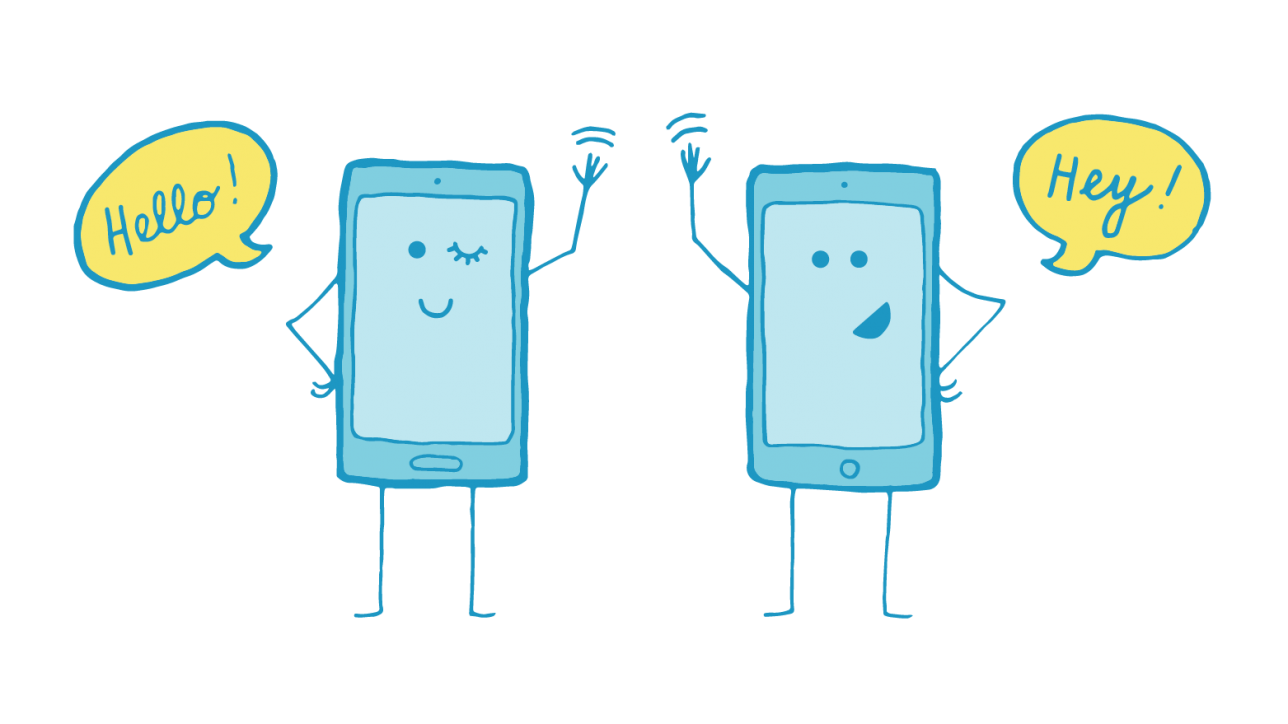


Comments (2)