We can all agree that it’s important to have a mobile optimized site. According to a 2012 survey done by Google of 1,088 smartphone users in the US, 75% said they prefer a mobile-friendly site, and 67% said they were more likely to buy a site’s product and services if it was mobile friendly. It’s not surprising that mobile users actively look for and prefer to engage with mobile-friendly sites.
Having a mobile site that’s easy to use is also invaluable. 61% of respondents in Google’s survey said if they couldn’t find what they were looking for right away on a mobile site, they would quickly move on to another site—that is, your competitor’s site.
How do you ensure your mobile site is easy to use? How do you create a great mobile experience for your users to keep them coming back again and again—as well as sharing your content with others? To start, you’ll want to consider which type of mobile site will work best for your company and your target audience. Here we’ll share some differences and considerations about separate vs integrated mobile sites to help you decide which option is right for you.
Separate Mobile Sites
You have a different site for mobile and for desktop—in fact, a different version for each device users will access your site on: desktop, mobile, tablet. Separate mobile sites are most often hosted on distinct subdomains: m.domain.com for smartphones and t.domain.com for tablets.
The downside of separate mobile sites is that when you make updates to your desktop site, you have to go in and make those same updates across all of your sites. It can cost a lot of money to build separate sites and maintain them all. At the same time, building separate mobile sites has the potential to lead to a better user experience. Your content always looks the way you want it to on all devices you develop a site for, and you can tailor your content to users on different devices.
Creating an m-dot (or t-dot) site can be useful when you need a quick fix right away to create a mobile site for users now—while working on a more time-consuming integrated mobile site. It can also help you create a focused user experience while helping you get out of the habit of designing for desktop.
In addition, if you already have a website with a lot of complexity, including advanced search features, Rich UI, dashboards and complex step-by-step forms, it can be costly and difficult to convert your site to an integrated design. I this case, having a separate mobile site might be your best bet.
A separate mobile site can also be the right choice if you want your users to convert differently on your mobile site than on your desktop site. Or if mobile users are using very different search terms than desktop users, you’ll want to use different content on your mobile site to optimize for them.
Integrated Mobile Sites
An integrated mobile site has just one URL, and the site automatically adjusts its content and layout to whichever device the user is using.
Integrated mobile sites can create better SEO since Google won’t have to crawl multiple domains thereby ranking your inbound links and authority in multiple places, which spreads out the SEO links and authority you’re optimizing for. However, integrated mobile sites don’t allow for a different writing style that might be better suited for mobile devices. And they won’t let you alter the information architecture and simply resizing images isn’t always enough.
Among integrated mobile sites, there are again different options to choose from: responsive or adaptive (aka device-specific dynamic serving). Nick Davison has created a great website to help showcase the difference visually.
Responsive can be a great, cheap way of creating a mobile-optimized site. If you don’t have many resources, look for a CMS that can automatically creates a responsive mobile site. In addition, Google recommends responsive sites, potentially making them better for SEO. (However, Google has also clearly stated that all three mobile site types—responsive, dynamic serving (adaptive) and separate sites—are fully viable options.)
Another option beyond mobile websites is creating a mobile app. A native app can be a good choice for your business if you have the resources and know-how to create one and if you have a very specific purpose that can’t be accomplished with a regular mobile site. A few examples:
- You’re developing an interactive game (Example: Candy Crush)
- You want your users to be able to use your site in a personalized way on a regular basis. (Example: Evernote)
- Your users need to be able to take data and make charts or complicated calculations. (Example: your bank’s mobile app)
- You need to access a user’s camera. (Example: Instagram)
- You want to provide offline access to content and/or perform functions without a wireless or network connection. (Example: MyFitnessPal)
The truth is that the right choice of mobile configuration for your business depends on a variety of factors: your website content, your technological capabilities, your budget and resources, your industry, your business goals, your conversion points and your visitors’ expectations. Which option will generate the best return on investment for your business? Do a cost-benefit analysis to see if it would be more profitable to stick with one site rather than building separate sites. However, if developing a separate mobile site is cost-effective and makes sense for your business goals, go for it.
What are some other advantages and disadvantages of separate and integrated mobile sites? Share your thoughts below in the content section.
If you’re ready to get started building a mobile website or multiple versions of your website, talk to Filament about creating valuable content with great SEO and then marketing it on social media and via email to drive traffic to your site.
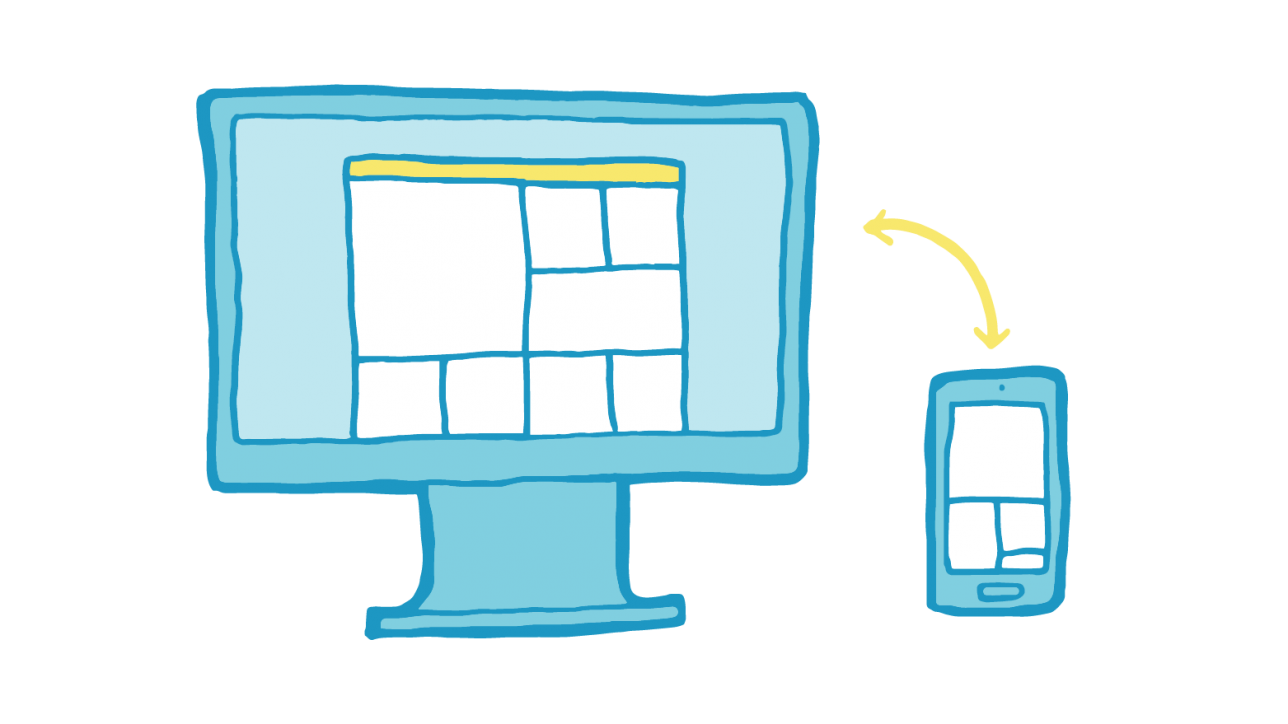


Comments (2)