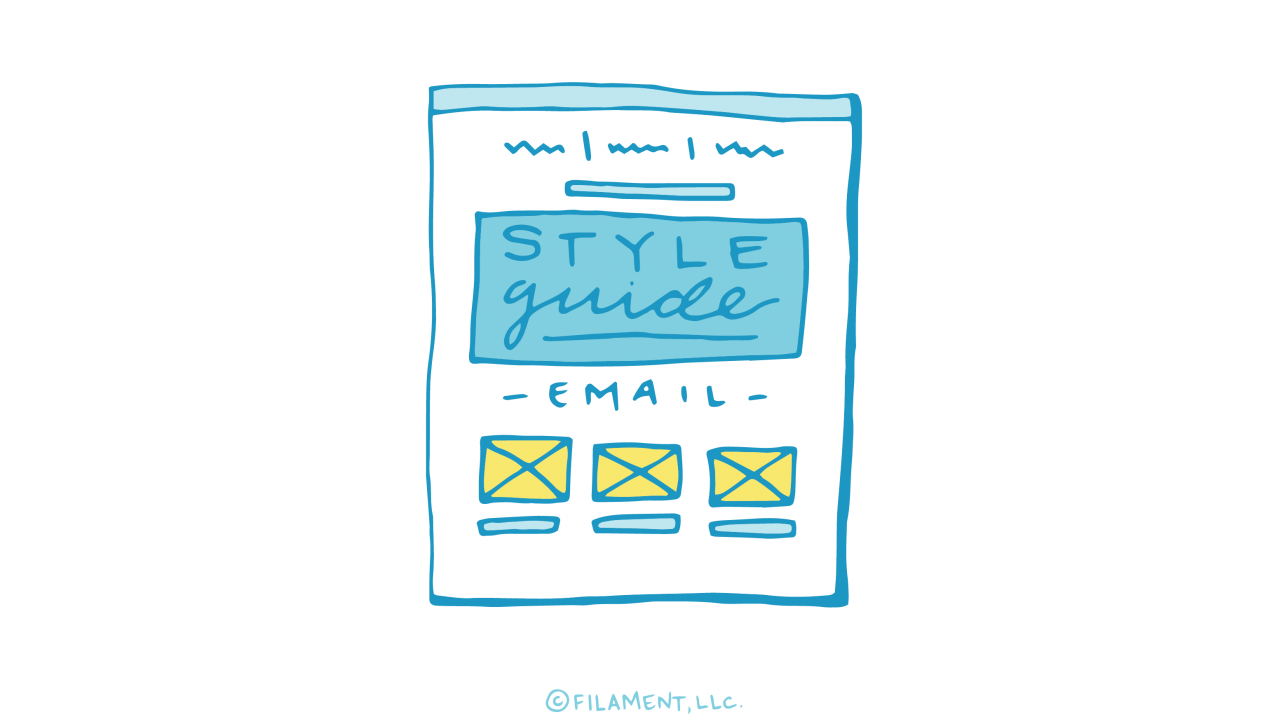Every brand needs a style guide. The same goes for your email marketing program. An email copy style guide helps you keep your messaging consistent, which builds trust with your customers. It also saves time and helps preserve institutional knowledge.
To help you put an email style guide together for your company, we offer several tips along with questions you might ask your team to help flesh out your guide. These questions are by no means complete. They’re merely a starting place for creating your own email style guide.
1. Define your voice.
How do you want your emails to sound? Informative and professional? Creative and conversational? Hip and playful? Spell out your vision for your company’s voice in your style guide. Offer examples of what you mean. You might also express what your voice is not. For example, “informal but not sloppy” or “Quirky but not inappropriate.”
2. Describe your ideal subject line and preheader.
How long do you want your subject lines to be? Will you include emojis? Will you list sale information first? What purpose will your preheader perform? Give your team guidance into how you want your business’s subject lines to look and feel.
3. Make a list of all special style conventions.
Do you put headlines in title case? Do you use punctuation in headlines? What do you capitalize? Do you use an ampersand instead of “and”? Do you spell out numerals or use the number? How do you message your sales? All of these questions and more need to be clearly and concisely laid out in your style guide.
For example, here are two common style guide conventions that tend to apply across the board:
- Use active voice rather than passive voice.
- Use positive language rather than negative language.
Here’s a list of topics you’ll want to address in your email style guide:
- Abbreviations (i.e. when to spell them out)
- Acronyms (i.e. when to spell them out)
- Numerals (e.g. two or 2)
- Dates (e.g. Sun., Nov 24; 11/24; etc.)
- Time (e.g. 3pm or 3 p.m., etc.)
- Capitalization (title case, sentence case, etc.)
- Contractions (yea or nay)
- Emojis (yea or nay)
- Decimals and fractions (e.g. two-thirds or 2/3)
- Percentages (e.g. % or “percent”)
- Ranges and spans (e.g., hyphen or en-dash)
- Money
- Telephone numbers (e.g. parentheses around the area code or not)
- Temperature
- Punctuation (e.g. apostrophes, colons, commas, dashes, hyphens, ellipses, periods, question marks, exclamation points, quotation marks, prime marks, semicolons, ampersands, etc.)
- File extensions (e.g. uppercase, lowercase, with or without a period, etc.)
- Pronouns
- Names and titles (i.e. which to capitalize)
- Slang and jargon (i.e. to use it or not to use it)
- Text formatting (e.g. font type, font size, bold, etc.)
- Words not to use
4. Create a spelling list.
Do you put a hyphen in “non-stick” or leave it as a single, non-hyphenated word? Is it “website” or “Web site”? From gray/grey to donut/doughnut, there are numerous words that have more than one spelling. Identify the ones that might relate most to your business and make a list of your preferred spelling.
5. Designate a house dictionary.
Prevent other spelling issues by designating a house dictionary as the one your company relies on. Many dictionaries are found online, so you don’t need to get hard copies for everyone on your email team.
6. Designate a house grammar style guide.
A house grammar style guide will address all the random grammar issues that arise as your team develops email copy. To keep the questions and confusion to a minimum, name a specific grammar style guide as your grammar style guide of preference. You have several to choose from, including the Chicago Manual of Style and the Associated Press Stylebook, both of which are available online for a fee.
Have questions? Get in touch with Filament to learn more.