Knowing what type of content your followers on a particular social network want is key to higher engagement on that channel. As a general rule of thumb, you want to post content that adds value. Quality content gives people a reason to engage with it. Think honestly, “Would I click on this? Would I share this?”
Beyond that, what’s the right content for each social media network? Luckily, research has been done that shows us what (as a general rule) works best. You’ll always want to fine tune these suggestions for your specific target audience in order to get the most comments, shares, likes and clicks that you can.
With the new rules of Facebook reach, you’ve got to produce something with a better chance of reaching your audience, engaging them and turning them into customers. What’s that something? According to the Social Intelligence report by Adobe, links and video are a strong bet for improving engagement on Facebook.
Adobe reported that video engagement on Facebook increased by 25% year-over-year and 58% quarter-over-quarter. And video plays are up 785% from January 2013 to January 2014.
The study also notes that 25% of all videos were played on Friday and 15.7% of Facebook impressions occur on Fridays, so it would make sense to post your videos on Fridays. A recent blog post at Socialmouths suggests that you even create a series with its own name—a la Moz’s Whiteboard Friday—and post videos consistently every Friday, ending your video with a question that motivates people to engage in the conversation you’re creating.
Another quick tidbit: posts with images provided the highest engagement rate.
We recently wrote about why it’s important to include LinkedIn in your content strategy, so we won’t go into that here. The key to LinkedIn, as with any social media network, is to look at how people are using it. You want to match content to readers who will find it professionally relevant and useful in order to establish your brand as an authority in your area of focus.
As you keep your target audience in mind, offer content that speaks to their needs and interest. Experiment to find the right balance between informative posts and inspirational posts.
LinkedIn offers its own breakdown of best practices for Company Updates that deliver higher engagement. Here’s a brief summary:
- Links drive double the engagement. When you create a Company Update with a link, for example a link to one of your blog posts, be sure to add your point of view and include a concise introduction, a call to action and/or a catchy headline.
- Start a conversation. Ask your audience thoughtful questions relevant to your industry to get a discussion going.
Another great way to get your content shared on LinkedIn is to write about how to best use LinkedIn. Most business owners see that LinkedIn is a valuable tool for business, but don’t feel like they’re getting the most out of the tool.
Figuring out the right content to post on Twitter requires research on your part. You’ll want to look for what your followers talk about and share links about, so that you can tailor messages to get their attention.
According to Buffer, link clicks account for 92% of all user interactions with tweets, so you’ll want to include clickable links in your tweets. Buffer also reports that tweets with hashtags receive twice as much engagement as those without hashtags. But note well, using more than two hashtags lowers engagement by 17%.
Buffer offered a webinar recently with tips on creating must-click content on Twitter. Jimmy Hang at Twitter joined in and had the following to share about establishing your business personality on Twitter:
- Be professional without being overly formal. Use an authentic and approachable communication style.
- Stand out by sharing content that will pull followers in and encourage them to consume the content.
- Know the difference between voice and tone. Voice doesn’t change over time, but your business’s tone should vary based on the situation.
- Remember to talk with people not at them. Twitter is about two-way communication; it’s about conversation. Reply to @ mentions and address both positive and negative feedback when you can. Twitter is a real-time network, so you don’t want to leave your customers waiting too long.
Other tips on using Twitter? Keep tweets conversational. Avoid using business jargon. Think about how your content will be consumed by your followers. Will they retweet it? (Would you retweet it?) To encourage sharing, use humor, inspiration and news-worthy content.
A great thing about Twitter is that it drives amplification for brand messages via retweets that share your content. 78% of engagement with tweets comes in the form of retweets, according to SalesForce research.
You can retweet positive reviews articles by thought leaders and influencers in your industry that you think your audience needs to read and would benefit from. You can also write your tweets with words and phrases that are more likely to help content spread. We can thank a company called Ripen for compiling a list of such words.
The top 10 most retweeted words:
- you
- please
- retweet
- post
- blog
- social
- free
- media
- help
[Source: Buffer via Dan Zarella with HubSpot]
We can notice a few patterns in this list. It’s populated by imperatives (action words, like see, make and do), superlatives (most, best), visual words (video, photo) and words that address you specifically (you). You can use the words above or similar types of words to craft tweets that cry out to be retweeted.
The more you tweet, the more comfortable you’ll become with the process. And the more you’ll find out what resonates most with your audience. We advise that you consistently check analytics to track retweets, favorites and shares.
Google+
HootSuite wrote a great article a while back about Google+ for businesses, so we’ll share what they found works best.
- Learning opportunities – People want posts that provide them with new knowledge, including product updates, social media tips and new tools.
- Gifs – Gifs show your followers something in 5 seconds that they may not take the time to watch a full video about. And Google+ is the only major social network that allows you to share gifs that will appear in your follower’s streams.
- Content about Google+ – You can create shareable content on Google+ by including information, tips and discussion about Google+.
Another quick tip: The Google+ community responds well to imagery. Grab the image from a post you’re sharing and upload it separately. It will show up much bigger and get more attention. You can then write a new title and, if it’s someone else’s post, tag the person who wrote the post.
So now you know the right content for four top social media networks. Next, you’ll want to think about what time of day and what day of the week is the best time to post and at what frequency. Check back with us for tips on those topics.
Do you have other types of content that you have found work well for Facebook, Google+, Twitter and LinkedIn? Share your thoughts with us in the comments section below. And thanks for reading!
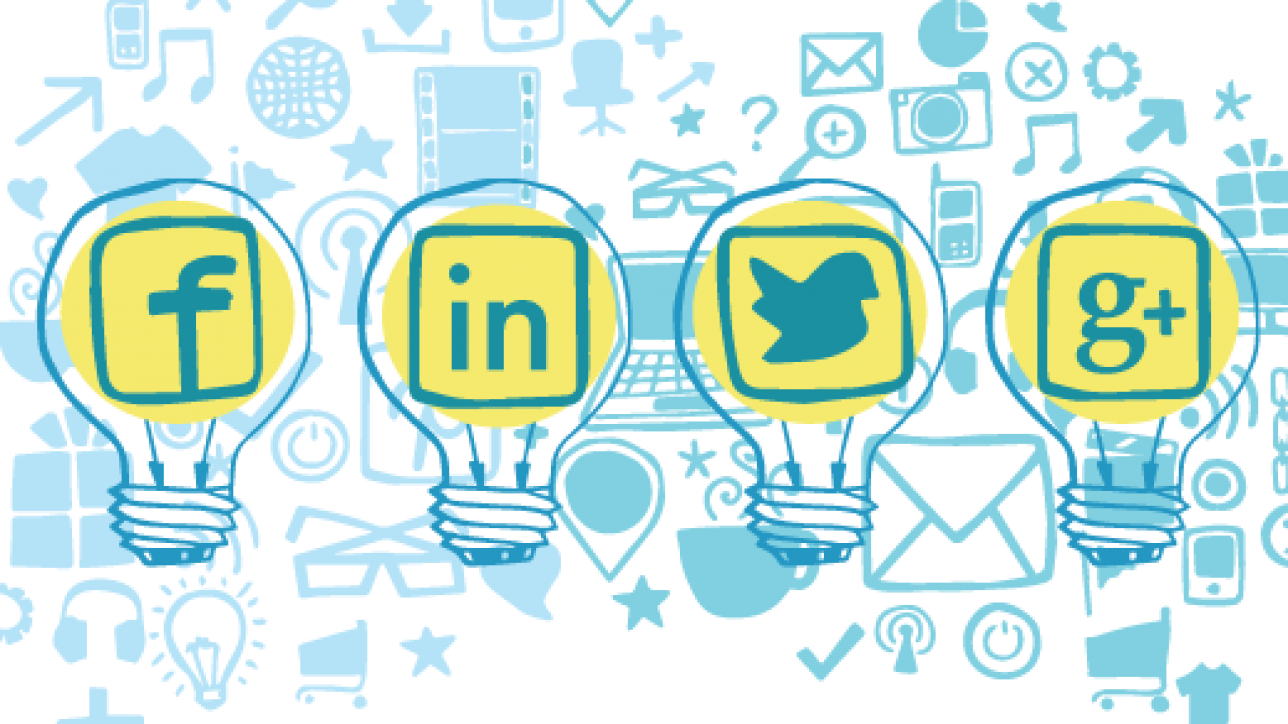




Comments (2)