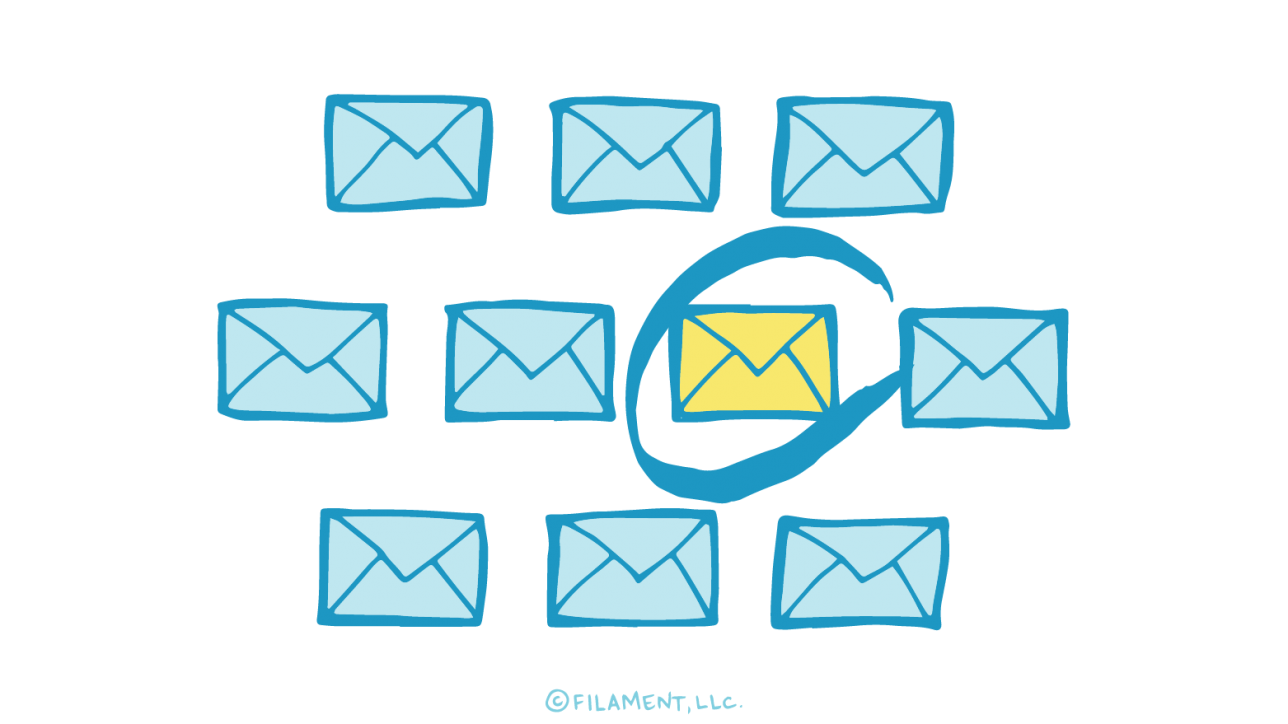In the past, digital marketers were in the dark about whether or not their emails were even received let alone opened. Now, however, we can tell when a subscriber opens the email, how many times they open it in a day, clicks on a link within that email, whether a video gets any views, and more. Email campaign tracking lets us build better relationships with our customers because we find out firsthand what they’re interested in.
You can track your email campaigns with Google using campaign tags called UTM (Urchin Tracking Module) parameters. Campaign tags let you track for things like the campaign name and specific content within the email—perfect for when your email has multiple calls to action—in order to track how your subscribers interact with the emails you send. How and what you tag depends on your business goals. Check out our recent post on web analytics for some tips on clarifying those goals and translating them into meaningful metrics.
Campaign tags consist of additional information that you apply to links. Google offers a great tool for generating tagged links called the Google Analytics URL Builder plus helpful resources about email tracking in general.
Alternatively, you can also simply choose an email service, such as Campaign Monitor or MailChimp, that automatically applies campaign tags in your emails.
What do you do with the data collect? You can use it to track how well your email campaigns perform, your return on investment and learn where you can make improvements. But the usefulness of email tracking data doesn’t stop there. You can also use it to help create buyer personas and a killer segmentation strategy.
Need help setting up your Google Analytics for email tracking? Get in touch with Filament. We can also help you create irresistible subject lines that cut through the inbox clutter and email content that’s engaging, shareable, and relevant to your target audience.