Nearly everything you do affects your brand’s user experience (UX). From a digital perspective, this includes the consistency of your logos and colors, design aesthetics, ease of navigation, website speed, findability of your products and services, and the consistency of your communication via social media, blogs, email, and however else you regularly communicate with your customers.
That’s right. Communicating with your customers is a key part of user experience. And since email is the marketing tool that gives us the highest return on investment, we can’t afford to skimp on applying UX principles to our email marketing. Working to improve email click-through rates in an on-going process.
On Monday, we discussed employing user experience research strategies to improve conversion rates. We can apply these same research-based strategies to email marketing to increase click-through rates. Since we already discussed them in detail, we won’t go into that here, but in a nutshell, these strategies are the following: listen, observe, dig, learn. Check out Monday’s post for more info.
Once you’ve learned what you can through primary and secondary research, you can hone your email design, content and overall email marketing strategy around your subscribers’ needs and interests to create an email they won’t be able to resist.
Again, we need to keep our customers at the center of our email creation efforts. Every email should have a purpose based on their needs & interests. Thanks to Litmus’s Justine Jordan, we have a helpful list of questions to ask to help us get specific about that purpose:
- Why are you sending this email? (ex. drive leads, increase brand awareness)
- Who are you sending it to and what do you know about them?
- What do you want subscribers to do once they receive the email? (ex. register, download, purchase)
- How are you going to measure success? (ex. open/click data, number of leads generated)
- What do you want the subscriber to do? (Is email the best way to communicate your message?)
Once we know the answers to the above, we can move forward creating our email with them in mind. As we do so, here are a few UX-y things to think about:
1. Subject Line & Preheader
First impressions are everything. You have 3–4 seconds to grab your subscribers’ attention with your subject line. With our handy research data at our disposal, we now have a good idea of how to make our subject lines and preheaders irresistible.
We can take a peek back at Peter Morville’s user experience honeycomb for some good guidelines, too. Is our subject line usable? Desirable? Accessible (e.g. can it be read on whatever devices our subscribers are using)? Valuable? Usable? The answers to these questions are all specific to our target audience; therefore, the more we know about them, the better we’re able to hone our message. And don’t forget about your preheader. It’s another great click opportunity.
2. Inside the Email: Content & Visual Structure
We wrote about how to optimize your email body copy for a great user experience a couple of weeks ago. See what we covered here.
You’ll also want to consider the structure, or hierarchy, of the information you’re presenting. Emphasize what’s most important and get rid of the fluff. You can use design elements like color, weight, and size to add emphasis.
A few additional things of note:
- Credibility comes into play when an email gets opened. You need to ensure you deliver on the expectations you’ve raised with the subject line and preheader text.
- Be sure to include alt tags for any images since a few email providers don’t support graphics.
3. CTAs
Have you ever received an email in which it’s not immediately obvious what you’re meant to do next? Us too. To avoid that, make it crystal clear what you want subscribers to do once they receive the email with a big, bold, clear call to action.
Credibility becomes important here, too. Be sure you meet any expectation you set up with your CTA by delivering subscribers who click to the appropriate landing page.
4. Segmentation
Know what makes honing your message to specific groups within your target audience easier? You got it. Segmentation. Use the information you gathered from your research to group subscribers into distinct segments, so you can deliver specific, relevant content with language, structure and layout designed especially for them. It’s an effective way to offer subscribers more added value.
5. Mobile Optimization
If subscribers can’t read your emails, they’re not going to have a good experience. First, look at your email analytics. If a large portion of your emails are opened on mobile devices, then you’ll want to optimize your emails for mobile devices. Look too to see which devices are predominantly being used and focus your redesign and testing on those devices.
6. Omnichannel Approach
Consistency becomes key when we’re communicating with our customers across multiple channels. Your subscribers should be able to recognize your emails and your presence on all other platforms immediately. Make sure your emails, website, print materials, etc. all match in look and feel by using consistent logos, colors, and any other brand-specific design properties. Additionally, wherever you link to in your emails, make sure that page is a) relevant to the email you’ve sent and b) mobile optimized. You want to provide a great user experience from start to finish.
7. Frequency
If you’re emailing your subscribers too often, they’re going to have a crummy experience with your brand. Email too little, and they’ll likely forget about you. Find the sweet spot for your specific audience that will keep them engaged without tipping over into bombardment territory.
8. Testing, Testing, 1, 2, 3
Test early and test often. What, you might ask, should you test? The options are almost endless. You might start with any of the following: subject line, preheader, creative look & feel, navigation, content layout, imagery, button color, button size, amount of body copy, time of day, day of week, or frequency.
Experience happens. You can either let it happen passively or you can create for it. Get in touch with Filament if you’re ready to take an active approach in communicating consistently with potential customers.
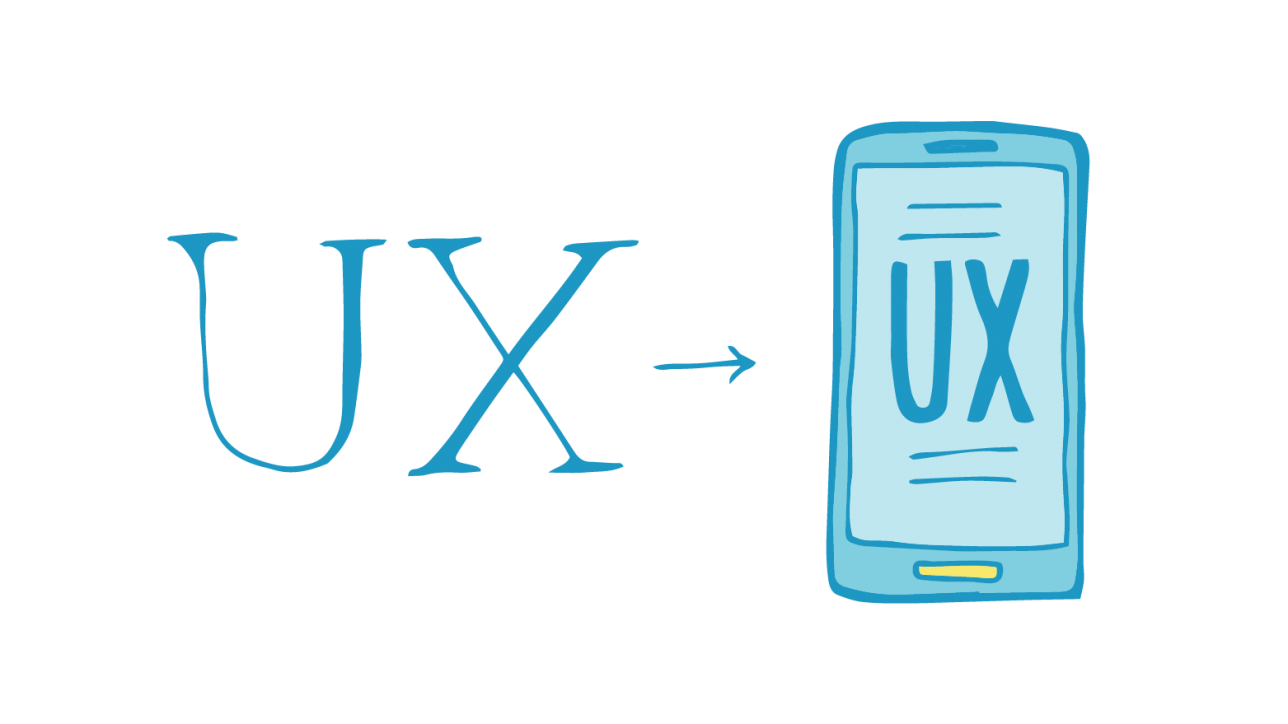


Comment (1)