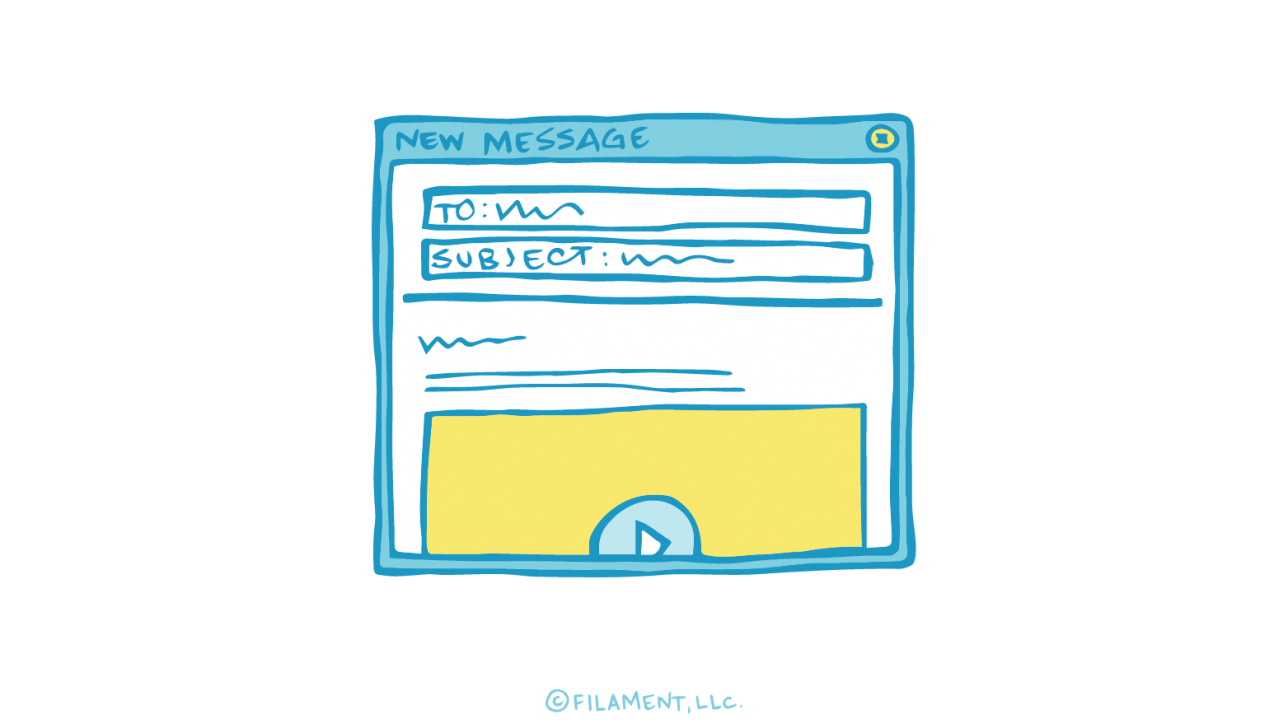Whether you’re new to video in email or you’ve been incorporating video content into your email for some time, it can be helpful to learn new ways to kick your video email marketing efforts up a notch.
Got Goals?
First of all, know what you want to accomplish by adding video to your emails. What does video email marketing success look like to you? Are you trying to boost engagement? Expand your reach beyond email? Increase click-throughs? Generate more conversions? Whatever it is, document your goals for your video email marketing efforts and determine how you’ll measure whether or not you’ve met with success.
Audience Is Everything
Second, keep your target audience in mind. Do they want instructional videos? Humorous videos that show your human side? Are they looking for content about what your brand stands for? Will they watch longer videos that explain how to use your products or do they want 6-second Vine videos? Or do they really respond to GIFs? Use the data you have to make your decisions. Then, track your progress as you go to see what types of video content resonates best.
Lights, Camera…
When you’re shooting and editing your video, use the best recording equipment you can afford. If it’s in your budget, look for a decent DSLR camera that shoots video. A lot of pocket cameras also shoot video, or you can check out the latest camcorders. If that’s not in your budget, you can use an iPhone with a stabilizer or a tripod and still produce excellent video. Just be sure to light your video and get a microphone close to your subject. You can also try any one of a number of video recording apps, such as FilmicPro. However you shoot, be sure to edit on your computer with editing software, such as iMovie, Final Cut Pro or Corel VideoStudio Pro.
Not sure what to shoot, here’s a brief list of potential video content ideas:
- Behind-the-scenes clips
- About Us video — a great opportunity to tell your story
- Video news release
- Video testimonials
- Tutorials
- Thank-you videos
Action
When you’re creating your video, make sure you have a call to action that states what you want subscribers to do after viewing your email. You want to inspire your subscribers to take the next step toward conversion, whether that’s sharing your video on social media or making a purchase. Whatever it is you’d like them to do, make it 1) clear and 2) as easy as possible.
Make It Mobile
Last but not least, make sure your video is mobile optimized, especially if the majority of your emails are opened on mobile devices. Keep the Apple Watch in mind and be sure to optimize the plain text version of your video emails.
Adding Your Video
Video email marketing success is about more than just creating relevant video. How you incorporate it into your email matters, too. You have several ways to incorporate video into your email: embed your video in the email itself, with a GIF, or with a static image that links out to a video location. Let’s briefly delve into the advantages and disadvantages of each option.
Embedded Video
With embedded video, the video plays right in the email, and your subscribers never have to leave their inbox. That’s a plus; however, depending on the email clients your subscriber use, they may not be able to play the video. You’ll want to look at which email clients are predominantly used by your email list, and compare that to the email clients that are compatible with HTML5, the technology that makes it possible to view video in email. Here’s a list of those clients:
- iOS
- com
- Apple Mail
- Thunderbird 13
Here’s a list of email clients that don’t yet support video:
- Gmail
- Yahoo
- Outlook
For these clients that don’t support video, the subscribers will see a static fallback image. If most of your subscribers use Gmail and Yahoo, you may want to rethink using embedded video.
GIFs
GIFs are the happy medium between embedded video and a static image that links to a video online. While GIFs also link out to a video in a web location, they have the added bonus of incorporating some of the advantages of video: people love them, they grab attention, and they’re great for storytelling. Plus, it’s easy to turn a video into a GIF using tools like MakeaGIF and Giphy. And GIFs are supported by most email clients, with the exception of Outlook 2007–2013 and Windows Phone 7.
Static Image
Your third and final option is to use a static image that links out to a video location online. It’s the safe bet since most email clients support images. Linking out can help drive traffic to your site, if your video is hosted there, or to sites like YouTube or Vimeo, which offer great sharing opportunities. Plus, you can easily just use a screenshot of the YouTube video player, which most people will recognize.
If you opt for option 2 or 3, be sure your video is optimized for search engines. Check out our recent blog post on how to optimize for higher video SEO rankings for more details.
More For Your Money
Videos are a great way to increase email engagement and even expand your reach beyond email. They let you inform and engage your subscribers. And they’re sure to stand out in their inbox. Whether your announcing new products or building brand awareness, video content can be a powerful tool for getting your message across quickly and in a way your audience will enjoy.
If you’ve already used video in your email campaigns, share your tips and trick for video email marketing success in the comments section below. If you haven’t and you’re still feeling wary about where to start, Filament can help. Get in touch with us today.