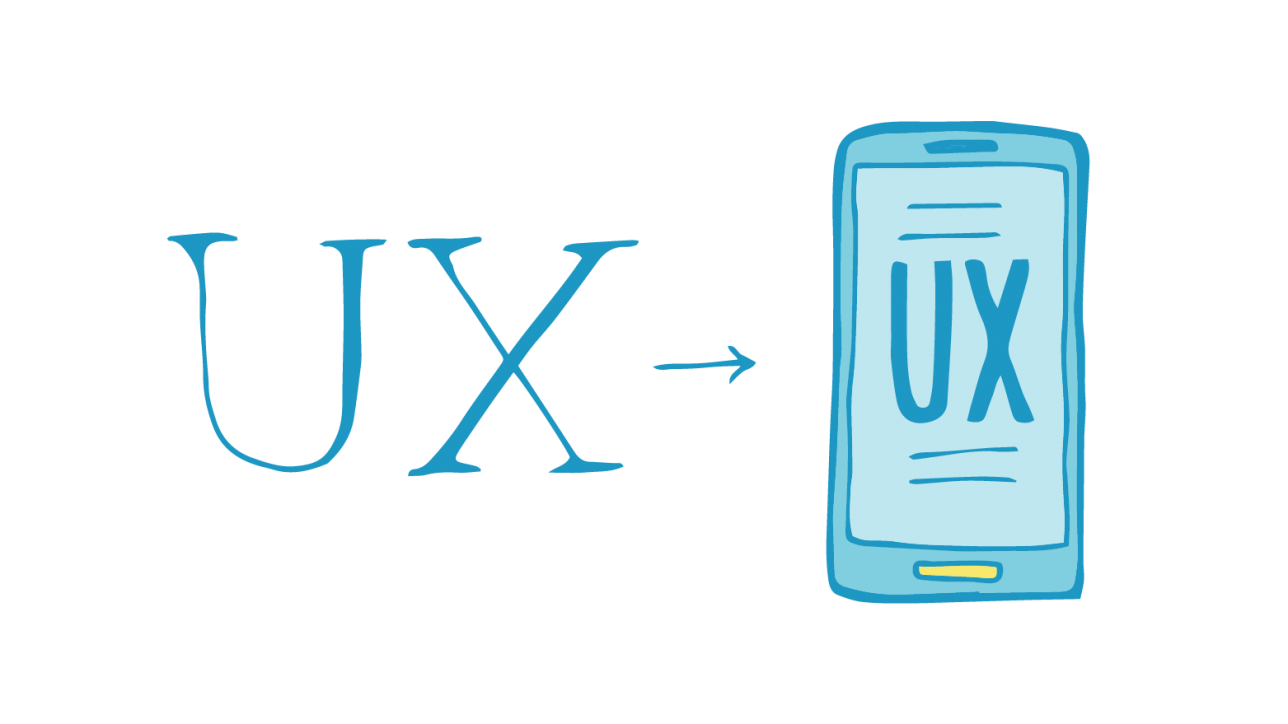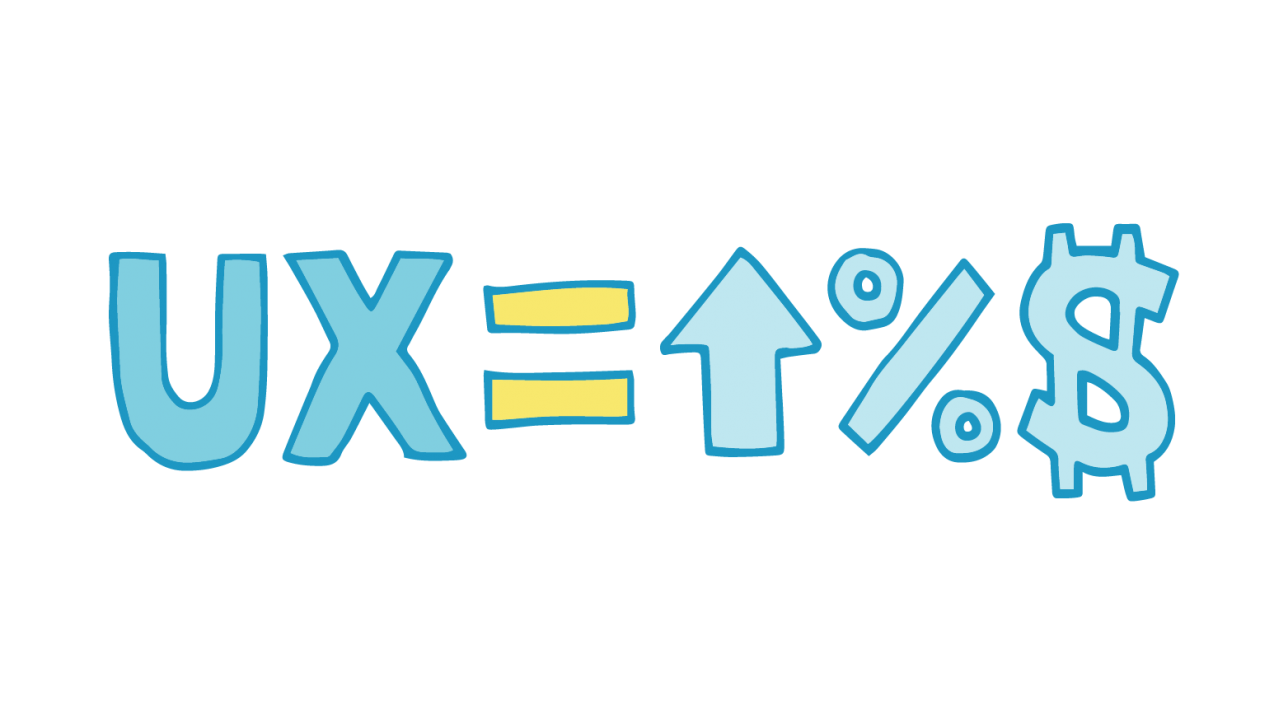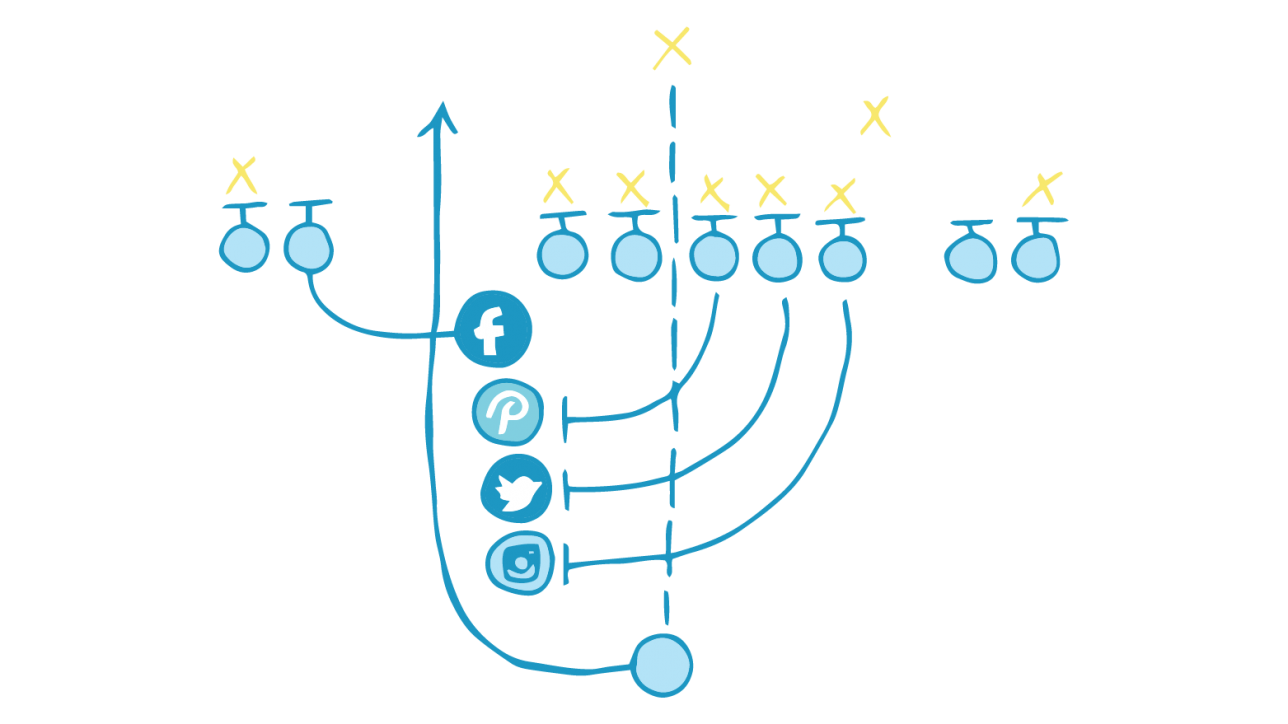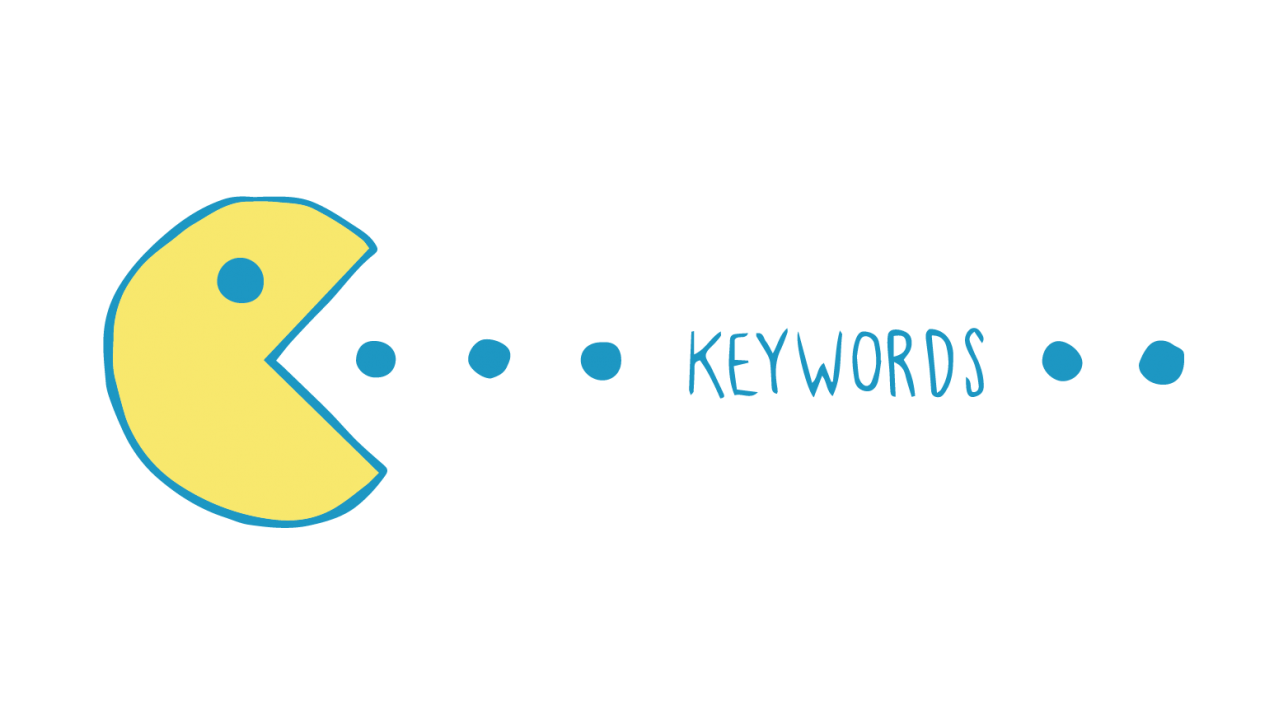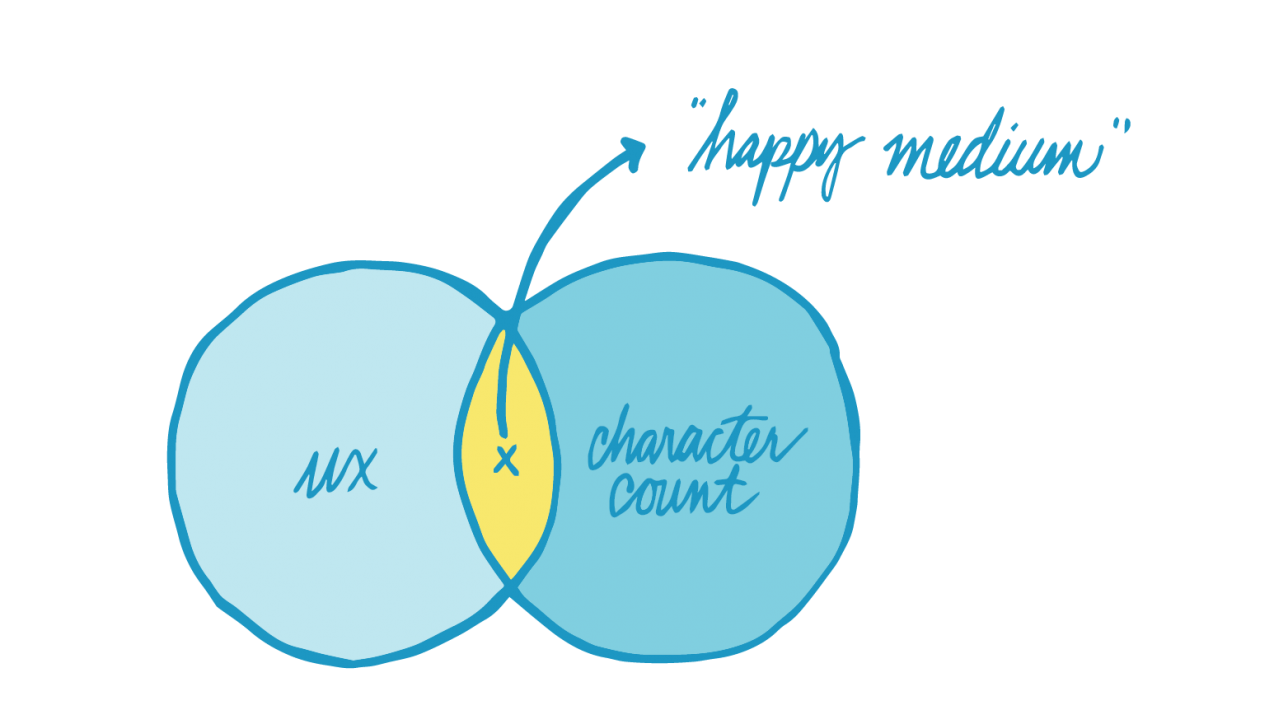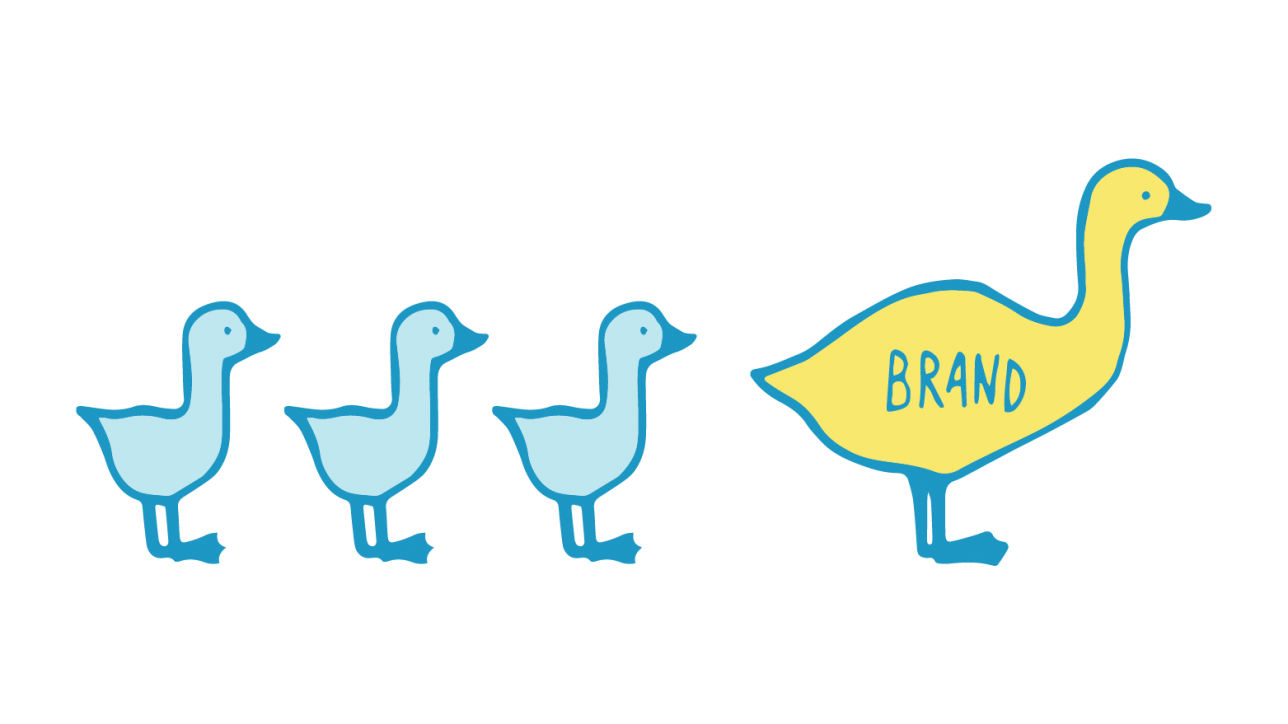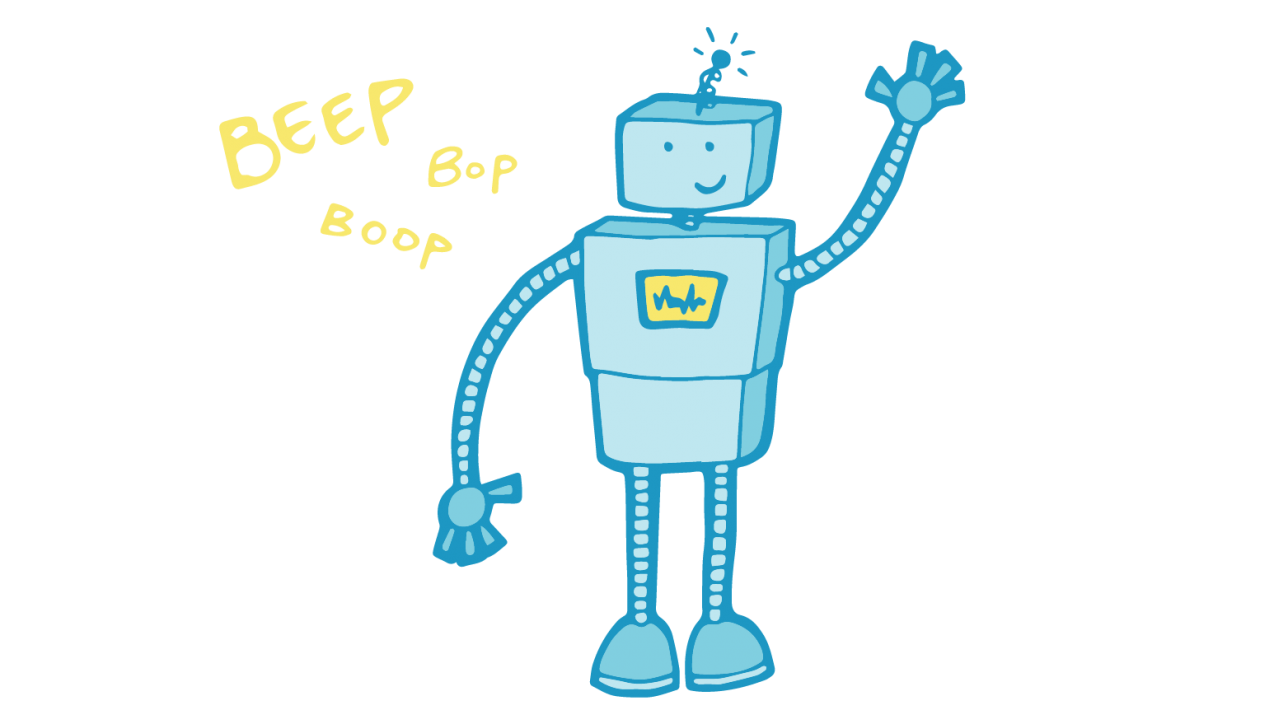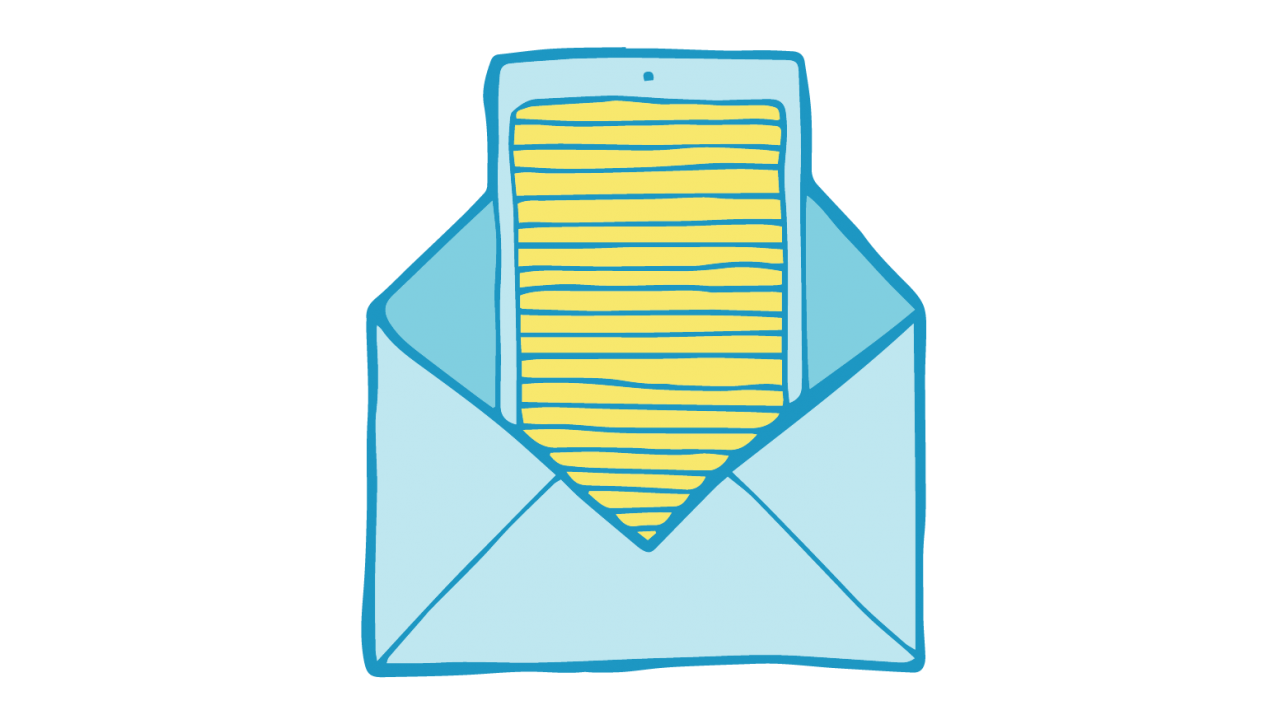Ecommerce websites live and die by their online presence and sales. The marketplace is fierce with new websites cropping up constantly, but it’s also ridiculously vast and can reach customers you’d never dreamed of reaching in the past. These two facts alone make it pretty clear that your ecommerce website must be easy to understand and easy to find – in terms of SEO or search engine optimization.
The world of SEO is constantly changing, but don’t let that scare you away from some of the concrete tactics that will never, EVER change in the world of SEO. One of those vital tactics is creating good, search-friendly product titles. In fact, they’re so important that we’re dedicating an entire article to helping you create the best titles for your products to help you catch the attention of those desirable customers.
Each product on your website should have a unique product title that not only clearly describes that product but uses terms that your customer will use to search for that item. Basically, the days of clever are gone and have been replaced by concise titles. It’s not as much fun for writers, but you’ll definitely appreciate the fact that you can reach a larger audience.
Using concise titles not only helps you reach the audience but it makes it easier for the search spiders to classify your products, making them easier to find and helping them rise in rankings. While some product titles are pretty easy to determine as they’re already created by the manufacturer, others may not be as straightforward. Keyword research can be a wonderful tool to help you gauge what terms are more popular – like blue jeans versus denim pants.
If you have a lot of products and an ever changing inventory, it will help you to create a “formula” for writing product titles that makes the website consistent and easy to follow. Think about something like BRAND – PRODUCT TYPE – COLOR or BRAND – MODEL – SIZE. You may have to come up with several different templates for multiple product lines, but it’ll help keep everything looking great. It’ll also make it easy to navigate and compare. Your writers will appreciate having solid guidelines, too!
Leave out superlative information that may be too “salesy”. Think of your product title as your first impression: you have one line to tell the audience what the product is. People are savvy shoppers these days and gimmicks like “World’s Greatest Product” and “Best…” are just not going to cut it. Remember, be concise and straight forward. That’s what people are looking for.
Finally, if the manufacturer gives you a product title – then use it. All of it. There’s a good chance that the customer is going to be looking for a specific model in many cases, and you want to have that information right up front for them to see. Think about items like electronics – specifically televisions. They come with the Brand name, the Model name, and the Product number. If someone wants model number 1234 they see instantly that that is what you have available for them. If, however, they want the model or brand but aren’t sure which model they prefer, you’re still appealing to them. Side note: product titles and descriptions are very different animals. We’ll discuss this another time, but copying product titles does NOT mean it’s a good idea to copy product descriptions.
Contact Filament if you’d be interested in having us help you create product titles that sell.