A couple of week ago we posted about visual content marketing strategy and visual storytelling. To follow up on that, today we’re going to offer a several visual storytelling tips and techniques to create a compelling visual story with your content.
Beginning, Middle, & End
Every good story has a beginning, a middle, and an end. Map out these points for each experience you create.
An engaging story doesn’t have to be elaborate to be compelling. In some cases, you can tell a story with a just one beautiful image, as in these examples from Restoration Hardware and Camille over the Rainbow, a fashion blog founded by Camille Charriere, respectively.
However, if your story needs more visuals to be told, then use more visuals. Take, for example, this series of images from the Oh Joy! blog that tells the story of Torafu wooden blocks and the different ways they can be played with. Make your story as detailed or as simple as it needs to be. No more, no less.
Slideshows are a great way to frame multiple images to tell a story too, as you can see in the example below from Apartment Therapy:


Here are a few additional guidelines to follow for images:
- Add alt tags.
Whenever you add an image to a blog post, add an alt tag. An alt tag is HTML coding that names your image. The “alt” attribute describes the image for search engines and browsers. Users often can see your alt tags if they scroll over the image. Search engines use alt tags to index and return images in search results. Google features images in the main search results page, not just on the images page. The better optimized and properly tagged your images are, the higher they’ll rank.
- Define your style.
When you’re using images on your website, blog, social media and email, use a consistent style. A consistent style may look like using a uniform color and font scheme in your infographics, charts and memes. You’ll also want to add your logo to custom images.
- Use a variety of images.
Diversify the images you use across channels. Depending on the story, you can make use of graphs, charts, mems, gifs, videos, infographics, and photographs. It’s better to create custom visuals since they allow you to communicate your brand style.
Immerse Users in Your Story
One of the best ways to engage an audience is to make them characters in the story. Check out these two very different examples—one from Camille over the Rainbow again and another from The Guardian, to see how you can use this technique simply or elaborately.
In “Valentine’s Vendetta,” Charriere puts her audience in the story with the following text: “When bae aks [sic] what you are going to wear to dinner and the calendar says February 14th. Guaranteed to make him see red all night long.”
The Guardian offers a more complex example in its feature on palm oil production and distribution for which they created a visual, interactive website to tell the story of palm oil and its journey from the rainforest to your home. Launch the experience here. Below you can see several stills from the page.
Titled “From rainforest to your cupboard: the real story of palm oil,” the experience begins with a video that tells us, “You wash with it, you brush with it, you toast it, it’s in 50% of what you buy,” clearly situating us as characters in the story and telling us how we live this story every day.
From there we move to an interactive experience that uses parallax scrolling and which communicates a lot of data in consistently compelling ways.
As you scroll down the page, you see that The Guardian has used another important storytelling technique: visuals that respond to user action. In the example below, when we hover over different elements, we see comparisons, highlighted in red, of ecosystem benefits offered by the rainforest when it’s conserved and when it’s cut down.
In the next example, users slide the bar across the image to compare before and after imagery of primary forest loss in the Riau province of Indonesia between 2000 and 2012.
In our final example from this visual storytelling experience, we see palm oil compared with commonly suggested alternatives using simple black-and-white photographs and basic bar graphs. The bar graphs in particular make the advantages of palm oil over the alternatives clear and convincing.
Get Interactive
We’ve already touched on several interactive techniques above, but it’s worth calling this approach out specifically. Adding interactive elements to your visual storytelling doesn’t have to be complex. It can be as simple as adding interactive value to common actions, as you’ll see in the example below from the web site for Wes Anderson’s film Grand Budapest Hotel.
The experience begins with a landing page that introduces a course about the fictional Republic of Zubrowka:
From there, we’re taken to a page that lets us select from three lessons:
Once we select a lesson, we’re brought to a page like the one below. Check out the circle in the bottom right. It’s a unique scrolling tool that’s effective, in part, because it offers directions for how to use it.
Game On
A great way to get users to interact with your visual stories is to reward them for performing certain tasks. This technique is also called gamification. You can do this with visuals that change, as we saw above, or with visuals that do something cool or improve in some way. Target took advantage of this technique with their Holiday Odyssey storybook, narrated by actor Neil Patrick Harris, from this past holiday season.
Here’s the landing page:
And a sample page from the story showing its fun graphics and bright colors:
And here’s where the gamification comes in. Every so often as we’re paging through the storybook, we get a chance to play a game appropriate for kids, the target audience for this experience.
Gamification can also just be giving users credits or points for completing certain tasks, whether that’s completing a survey, filling out a registration form or using special offers.
Take Users on a Journey
Great stories take their audience on a journey, leaving them feeling motivated and inspired. It requires that you structure your story in such a way as to create suspense and moments of joy with controlled pacing.
The Bright Future of Car Sharing is a web site that takes users on a journey—visually and metaphorically—that explores car sharing, telling the story of the environmental impacts of car sharing and the reasons for car sharing’s rise in popularity.
It employs another cool interactive technique: visuals that respond to user actions. With this technique, visuals can be triggered by clicking, scrolling, or more complex actions like form submissions. In the case of this car-sharing web site, users use the arrow keys to move the car, as directed by the word bubble that pops out of the car.
As users scroll, the car toodles through the landscape, along over bridges and behind mountains. Clouds move, a moose walks, the sun shines. You’ll have to check out the site to view all the animations. (Scroll all the way to the end for an especially amusing animation involving a little green spaceship.) It’s a great example of using scroll-triggered animations to create unexpected visual delight.
Scrolling is a great way of creating pacing for your stories as well. Users are presented with bite-sized bits of information to prevent them from feeling overwhelmed by being presented with all the copy at once.
Hover-to-reveal copy, which you can see in the image above, is an effective tool for controlling the pacing of your stories as well and to keep your users from feeling barraged with copy.
Conclusion
As you can see, there are lots of great ways to use visuals to tell a story, ranging from dazzlingly simple to beautifully complex. You can—and should—use visual storytelling to connect with your customers across every digital channel, including social media, email, your website, and your blog. It draws attention to your content and increases engagement. Just make sure you shape your visual storytelling strategy by listening to your customers.
Whichever techniques you choose, be sure that your audience understands and enjoys this kind of story. For some users, it might just be frustrating. Be sure your audience’s needs and interests are driving the stories you tell and the visual ways in which you tell those stories. To do that, you must know your customers inside and out. Once you know your users, make sure you prioritize the tasks. Actions that are critical to completing user goals must be explicitly visible.
Once you’ve created and launched an experience, track how your audience interacts with it and shares it, so that you can look for what works and what doesn’t. Analyze the most positive, shareworthy stories and look for trends to amplify what your customers are sharing the most.
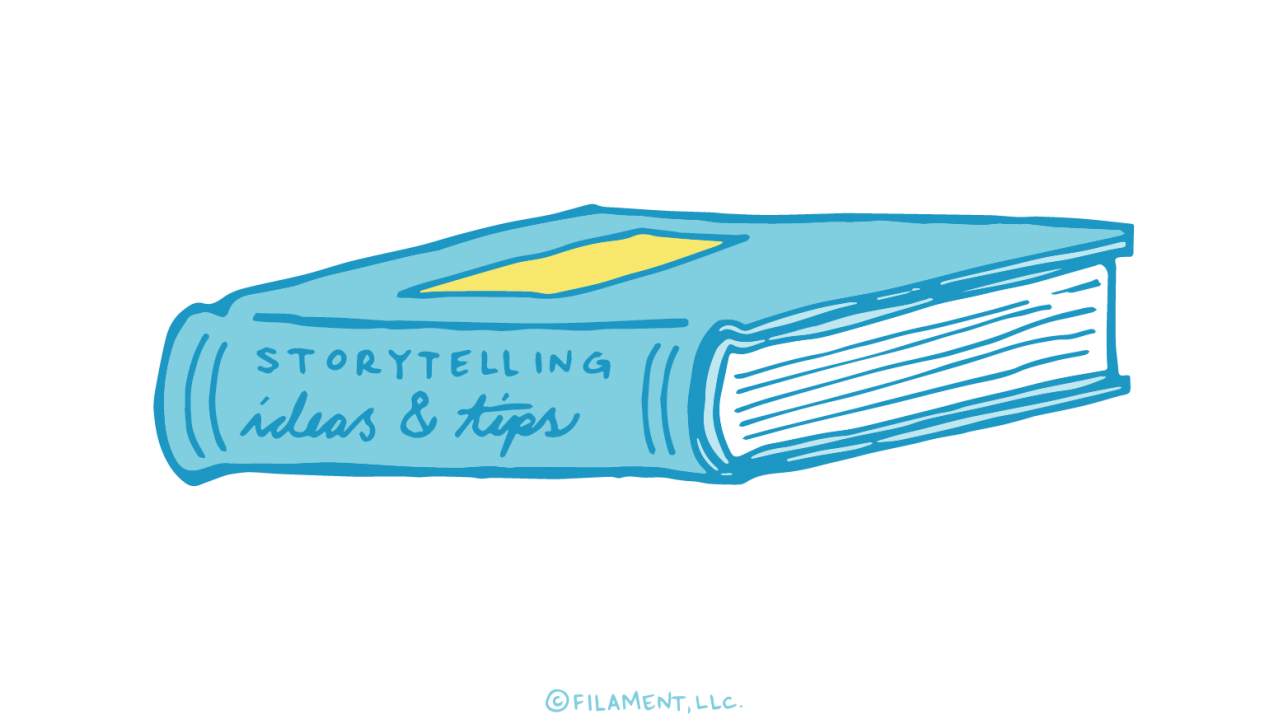


























Comments (2)