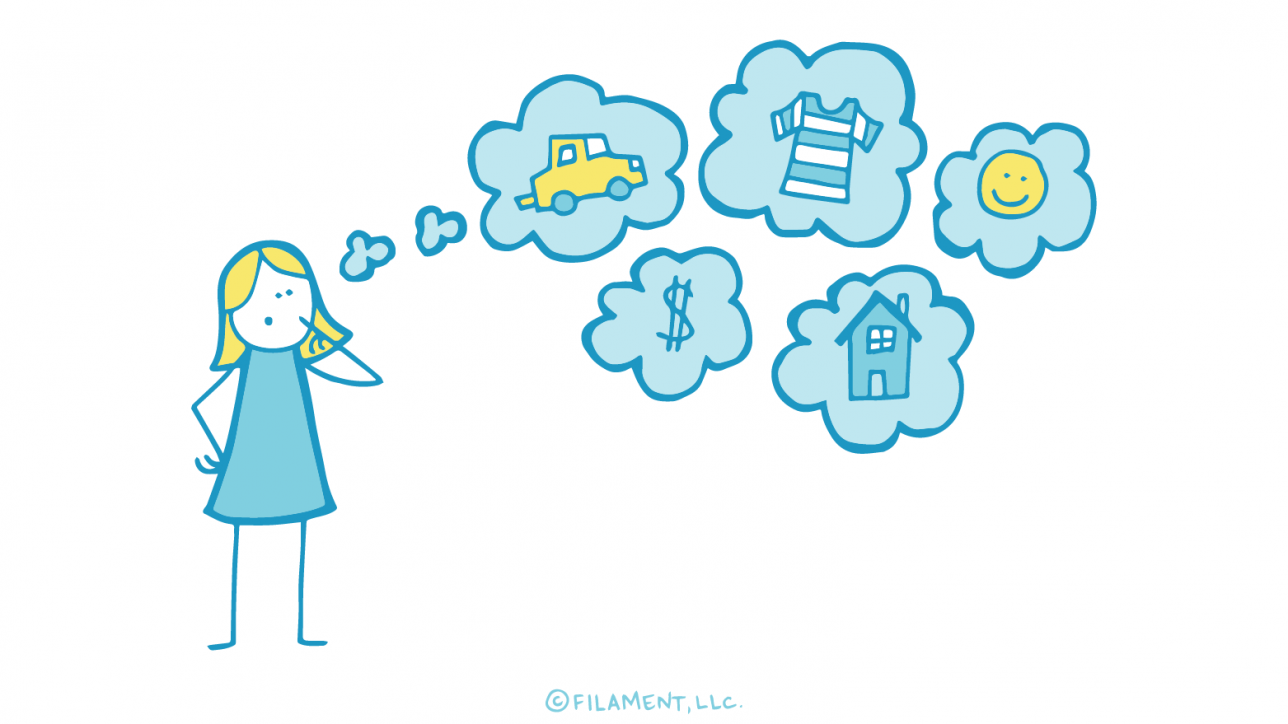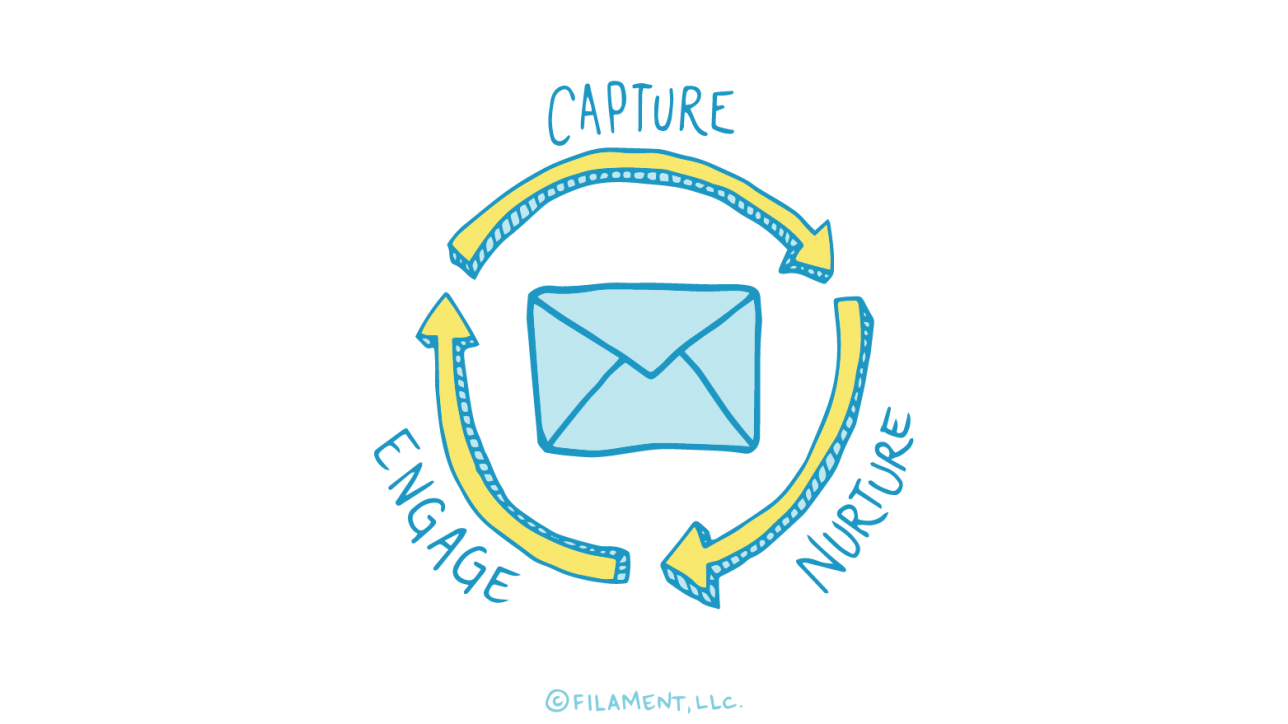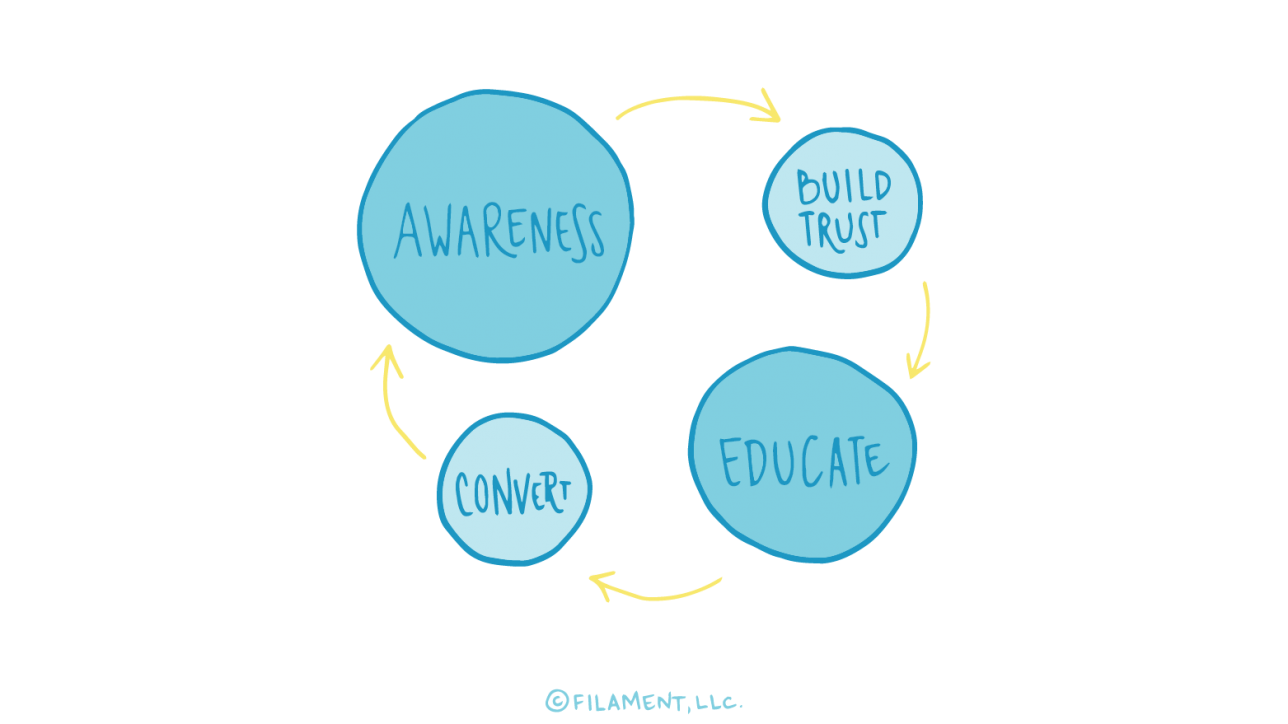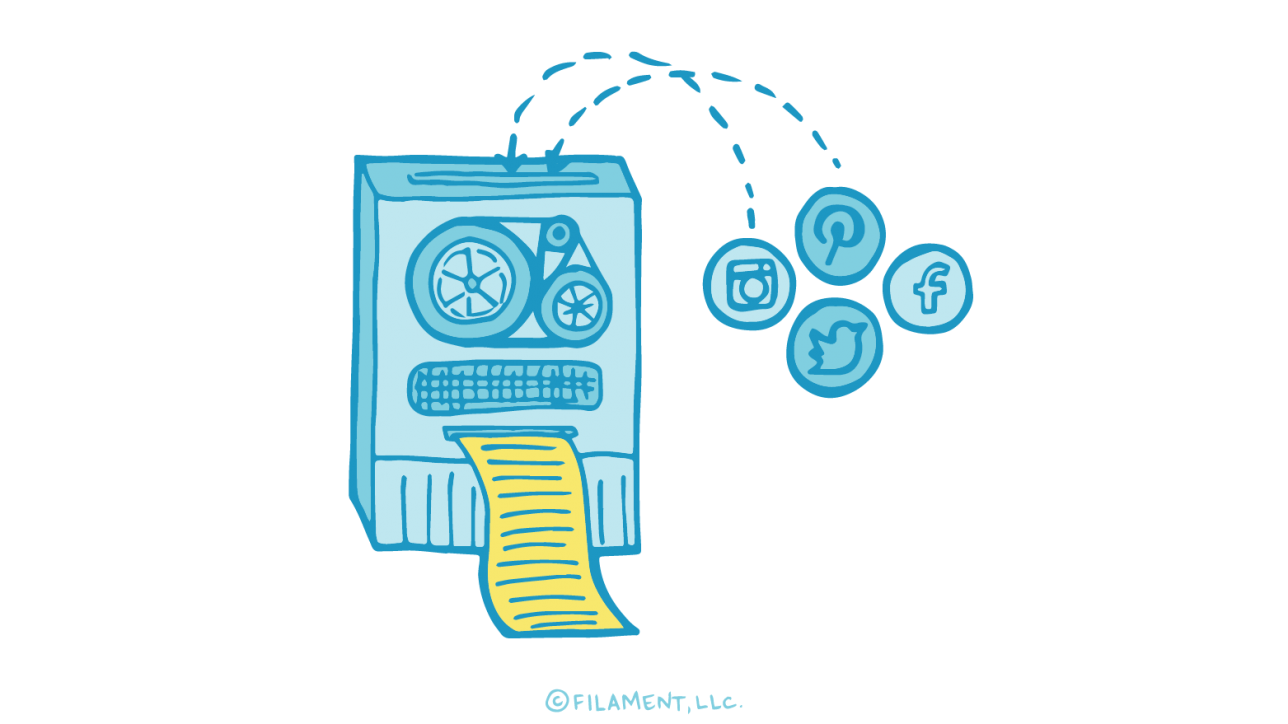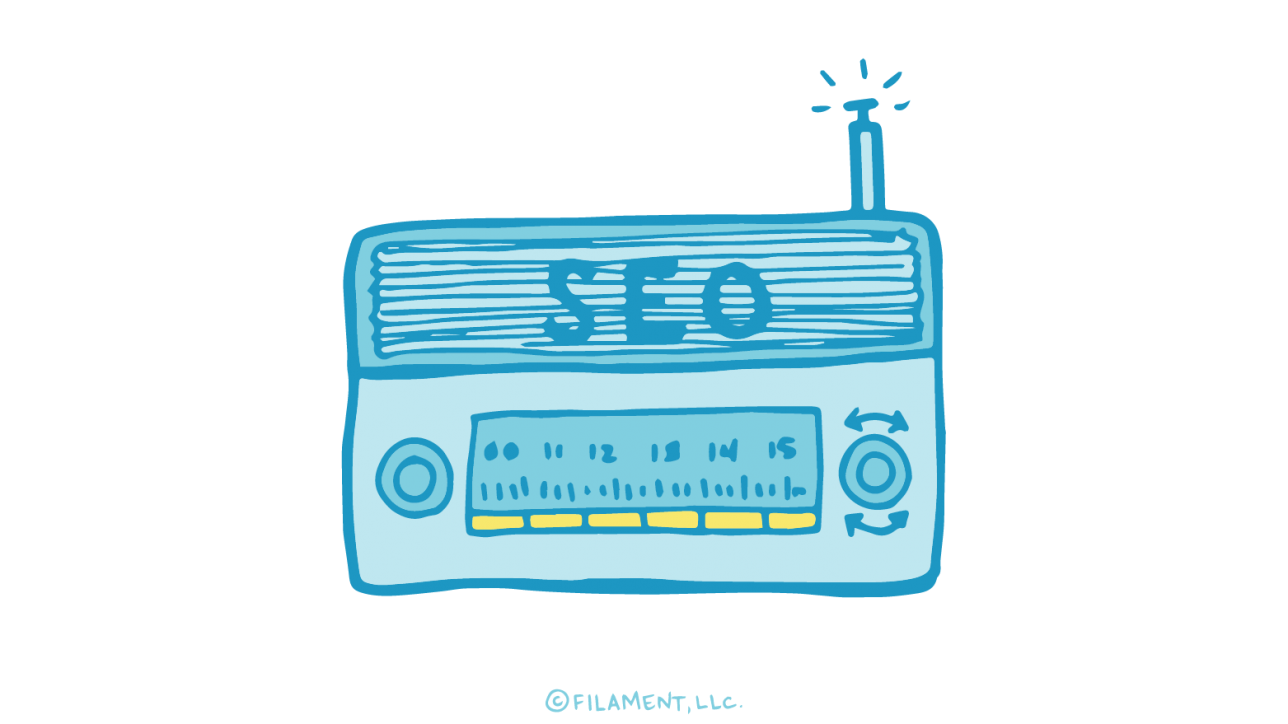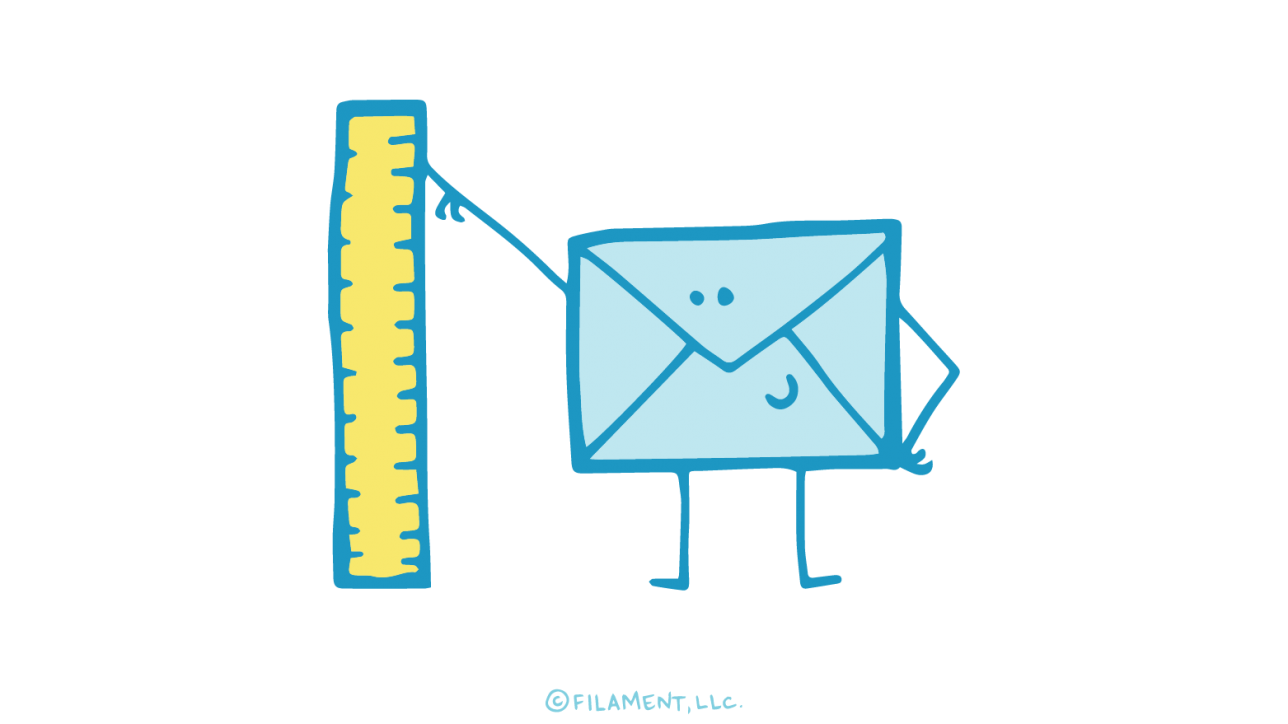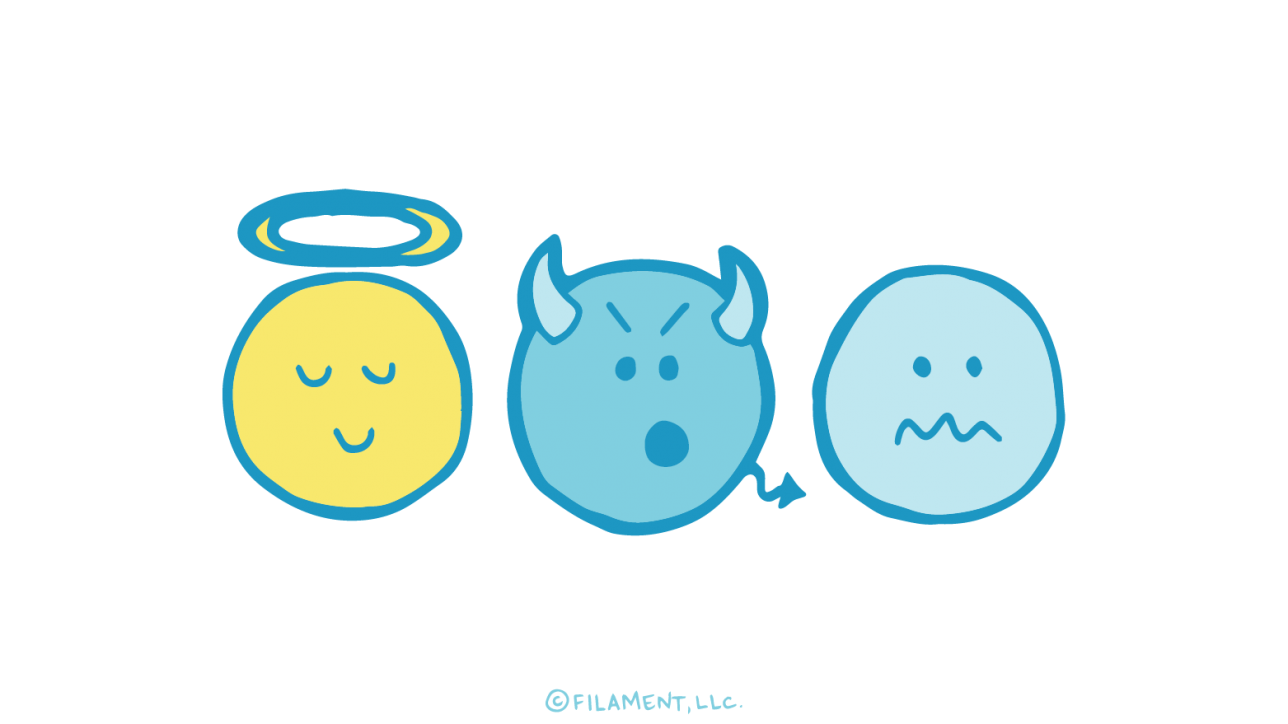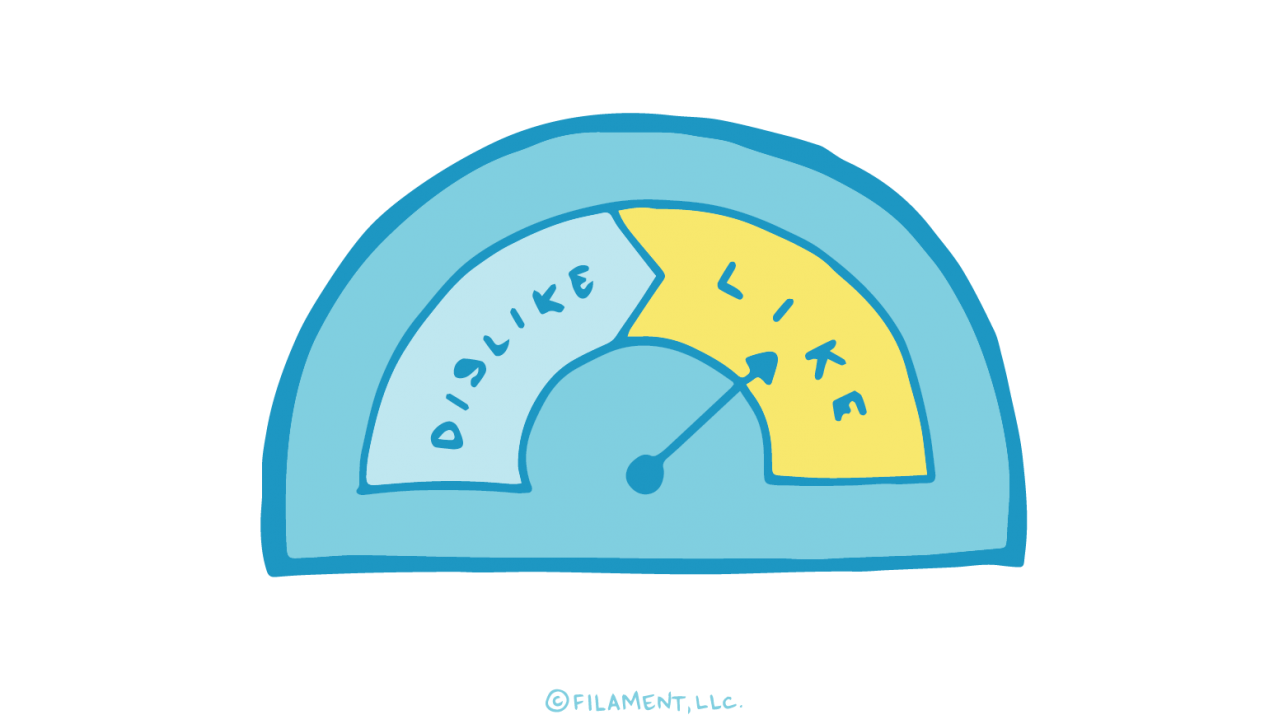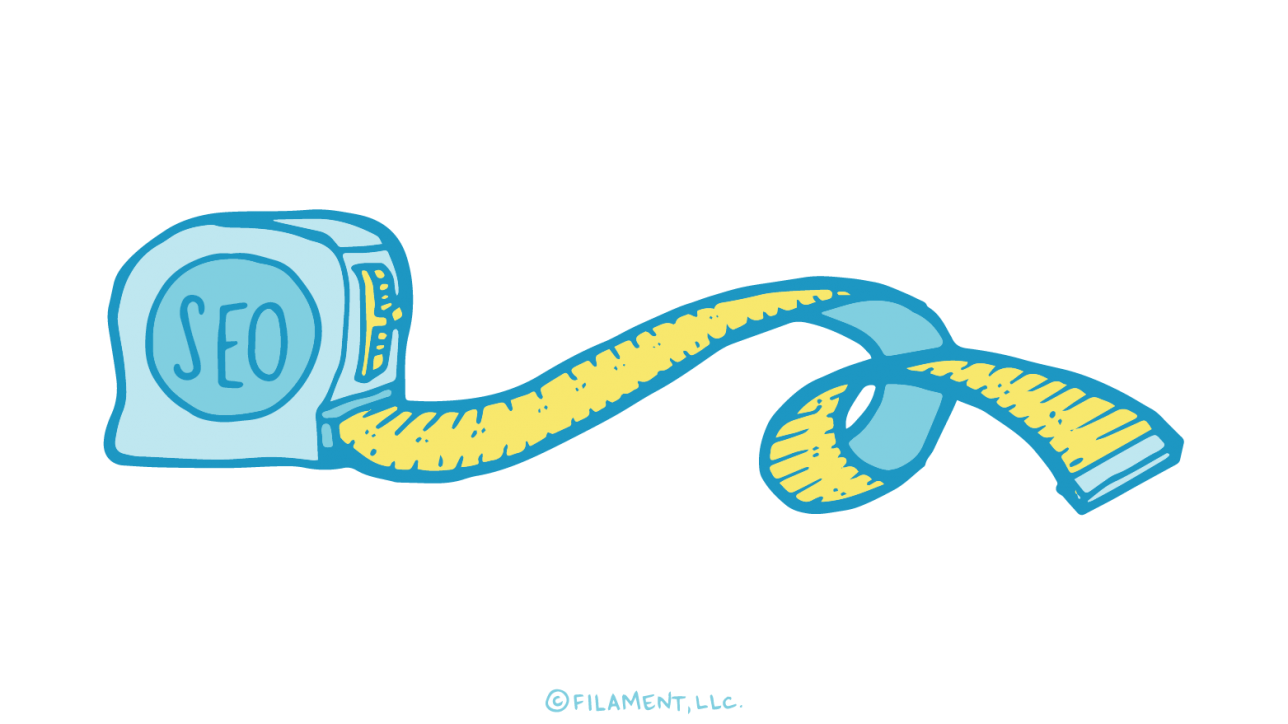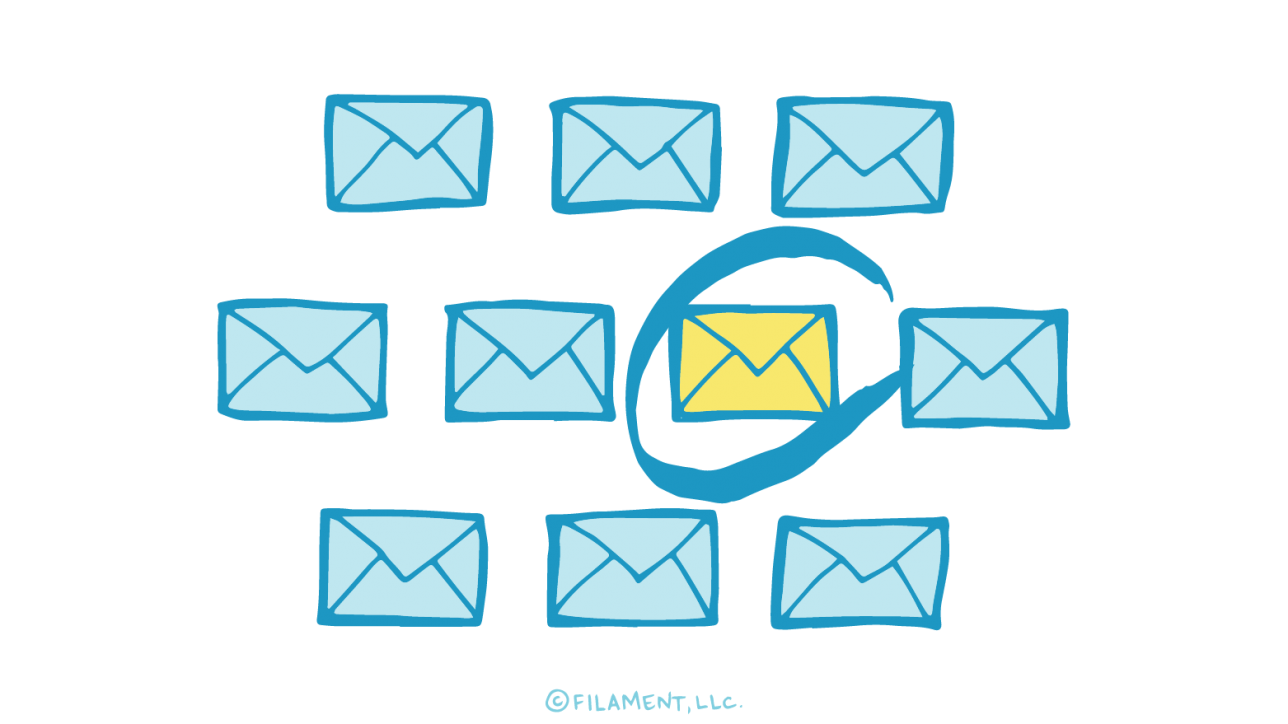You can send better email campaigns—that is, emails that are more engaging and relevant to your subscribers—by tracking subscriber engagement with your emails and taking action to improve your campaigns based on the results you get. We’re going to cover the first part of that equation—tracking subscriber engagement via email analytics—in this blog post by defining the most important metrics, explaining how to calculate them, and discussing why they’re significant.
Your email service provider (ESP) can provide a lot of the data you’ll need to track and calculate the metrics below. However, you can also pick an email marketing tool that integrates directly with Google Analytics.
Setting goals for these metrics is important, too. Be sure you set your own benchmark and gauge your performance by that, instead of using industry standards.
And now, on to the gory details.
Bounce Rate
What: Percentage of total emails that couldn’t be delivered to your subscribers’ inboxes.
How: Divide the total number of emails that bounced by the total number of emails sent to get the total number of bounces per email. Multiply your bounce-per-email rate by 100 to get your bounce rate as a percentage.
Why: Tracking your bounce rate can indicate potential problems with your email list. You can divide your bounce rate into two kinds: soft and hard. Soft bounces indicate temporary problems, and your email service may try to re-deliver these emails once the issue resolves itself. Hard bounces, on the other hand, result from invalid, closed or nonexistent email addresses. You’ll want to delete any hard bounces addresses ASAP since ISPs (internet service providers) use bounce rates to gauge a sender’s reputation. If your bounce rate is too high, you can start to look like a spammer. How can you prevent that? If you have a strong, recognizable brand, put it in the “from” address of your emails. If not, start using personalization and segmentation to get the right email to the right subscriber at the right time.
Delivery Rate
What: Percentage of emails delivered to subscribers’ inboxes.
How: Subtract hard and soft bounces from the total number of emails sent and then divide that number by total emails sent.
Why: Your emails need to get into people’s inboxes in order to work their magic. If they’re not getting there, you need to know so you can sort out why. A low delivery rate can mean there’s a problem with your email list or some issue with the content in your subject line or email body that’s setting off spam filters.
List Growth Rate
What: A measure of how fast your email list is growing.
How: Subtract opt-outs and hard bounces from the number of new email subscribers gained in a given month. Then, divide that number by the original list size.
Why: It’s perfectly normal for your email list to decrease over time—if you’re not continually working to add new addresses. There are lots of reasons for this that have nothing to do with your company or your campaigns. People change jobs, switch ISPs, or pick a new email program. You can use your list growth rate to ensure you’re staying on your toes and getting new folks to subscribe.
Click-Through Rate (CTR)
What: Proportion of subscribers who clicked on one more links in an email message.
How: Divide unique clicks by the number of emails delivered. Or divide total clicks (including multiple clicks by the same recipient) by the number of emails delivered. Whichever method you choose, make sure you use it consistently.
Why: CTR is a great way to find out if your content was relevant and useful enough to your subscribers to inspire them to take action. It can also show patterns of behavior to help you gain a better understanding of your subscribers needs, wants, and interests. Different kinds of emails (promotional messages vs. transactional messages, for example) will have CTRs in different ranges, so be sure to benchmark them according to the different types of emails you send, not against each other.
Open Rate
What: Percentage of emails opened.
How: Divide the number of unique opens by the number of emails sent, excluding the number of bounces.
Why: Open rate can help gauge the success of your subject lines to inspire your subscribers to click. But, and this is a big but, this metric can also underreport or inflate true numbers. In the former case, opened emails aren’t counted as opened because the embedded images in them weren’t opened due to image-blocking software. In the latter case, emails are opened automatically by email clients (like the iPhone’s native email client) when the subscriber hits delete on the previous email in their inbox. These opens clearly wouldn’t reflect a subscriber’s interest vis-à-vis your subject line. So just remember that this metric may not be telling you the whole story.
Email Sharing & Forwarding Rates
What: Percentage of recipients who clicked on a “share this” button to post email content to a social network and/or who clicked on the “forward to a friend” button.
How: ESPs can often track this directly. For shares, you’ll need integration between your ESP and your web analytics platform.
Why: If your subscribers care enough about your message to recommend it to their friends and families, then they really dug it. You’d want to know if there was an email that had a particularly high forwarding rate or share rate. It’s a major indicator of the value of your email messages. Once you start tracking sharing and forwarding rates, watch for the kinds of emails that get shared to get a better understanding of the offers, topics and products that are most irresistible to your target audience. This knowledge will be invaluable for planning future campaigns.
Conversion Rate
What: Percentage of recipients who clicked on a link in an email and completed a desired action, such as making a donation or purchasing a product.
How: Divide the number of desired actions taken by the number of emails delivered.
Like sharing rates, this metric requires integration between your email platform and your web analytics. You can perform this integration by creating unique tracking URLs for your email links that identify the source of the click to your website as coming from a specific email campaign.
Why: Conversion rate is, by all accounts, an important metric. It again shows the level at which your subscribers found your email content valuable and relevant. Remember though that conversion rate isn’t only dependent on your email content. It’s also affected by the landing page your subscribers are sent to.
Revenue Per Email Sent
What: Measure of the return on investment (ROI) of an email campaign.
How: Divide the total revenue generated from the campaign by the number of emails sent minus bounces. Once again, you’ll need to use data from your ESP and web analytics platform here.
Why: If you’re looking to generate income with your emails through direct sales, revenue per email sent can be a useful indicator. While it doesn’t reflect profit (or loss), it can give you a good feel for how much revenue you’re generating from your email list. It may be a bit more difficult to calculate than open and click-through rate, but it’ll be a better measure of your email campaigns success.
That about sums it up. Do you think we missed a major metric? Share your thoughts in the comments section below.
Looking for more ways to improve your email campaigns? Learn more about Filament and how we can help shine a light on your content in inboxes and on other digital channels.
Email Analytics: What to Measure & Why October 21st, 2015Filament Email Marketing Specialist